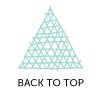Tools Worth the Money for Freelance Writers
It’s no secret that I’m a tools junkie…I’ve always been trying to streamline, find better programs or strategies, or move up to something better that gives me my time back. Over my decade of freelancing, I’ve come across several tools that help freelance writers get their work done seamlessly, follow up with marketing, communicate clearly, and get paid faster. Gear up for the best set of tools yet!
________
Today, we're talking about tools. It's one of my favorite topics anyway, that I can increase efficiency in my business and make freelance writing, you know, as hard as it is, is as it is much easier, I'm going to do it. So tools like I am a tools junkie. If you spend any more than a few minutes with me, I will probably try and try to get you to sign up for some tool where I'm like, Oh my gosh, this is the best thing. So we're talking about tools today and how it's going to help freelance writers have better businesses and build better businesses. So we're going to go through, um, let's see, like close to 10 tools today. I'm going to kind of move through them a little bit, uh, just to make sure that you guys get them all, but, um, you know, I'll go more in depth on them later.
So don't worry about a step-by-step walkthrough yet. Um, Hey Vicky, welcome in and let's get started. So I'm going to go from, um, I'm going to move up to most important. So I feel like that's kind of a good way to build up to like the tool that I think is just a must have for freelance writers. So the first thing is that I'm sure you guys have spent a lot of time doing this is loom L O M loom is a tool where you can record your screen and you can also record yourself, um, saying like here's how to do something or walking someone through a process or walking someone through edits or changes, or basically it's just like a really great way to record your screen or to also, um, get things together. Like if you needed to send someone a quick video, you can, boom, you can hop into loom, record it, get done with it and send it to them.
Super, super easy. Um, I've been using the free loom for a long time. I just recently switched to pro just because I needed more capacity. And, um, I just, I just needed more of the functions that they had on the pro plan, but like it's really cheap. And it's also like, you can use the free plan pretty much exclusively. So let's say you're having a client problem, right? Like you need to walk them through something like, they're not understanding part of your contract. And you're just like, you know what? I don't want to send them an email with this long explanation. I'll just make a quick video so they can hear me walk through it. Let's say that, um, you're trying to help someone, like, let's say you're onboarding another copywriter. Like let's say you kind of have more of an agency model and you need to onboard someone creating all of these wound videos of how to onboard them.
It's just like really, really great. So loom is a really great tool for freelance writers to kind of get a quick video, gives them explanations. Sometimes you can just mute yourself and just say, like, click, you know, just move around the screen and click buttons. It has the little yellow, um, click. So like when you click your mouse, it makes a little yellow circle. So it's easy to see the clicks. Um, I just think it's really fantastic for freelance writers to kind of like use in a multitude of different ways. So that's, that's the first one that we're going to go through the next one. Number two. So this is we're building backwards. So that's the first one. The next one we're gonna go through is zoom, which I'm sure we're all very, very familiar with now. So zooming and all of these things that have become a verb because of the pandemic.
It's not, it's not out of the question that you would now have to pay for zoom. Like I've been using zoom for years. And I now had to switch to the paid plan because I just needed more time. Like I couldn't use, they put a new cap, right? They used to have a cap that was like an hour. You can have like up to three participants or four participants for up to an hour. Now it's like, you can have two participants, um, forever. And then if you have three, it's like, you get locked to 40 minutes, which just doesn't work because a lot of meetings are 30 minutes or an hour or 45 minutes, which isn't going to cut it. So, um, zoom is the next one. I use it all the time to record interviews. Now I used to do a lot of phone interviews.
So I used to use tape a call, which we'll go over in a second. But, um, table call, um, was how I did it just on my phone, but now you can use zoom and I use a different program that basically just gives everybody a unique zoom link. So it's not like someone can kind of like log in and then just randomly be part of your meeting. Um, they all have their unique links, so they can't just pop in. Um, and then also like if you're worried about giving out your zoom room for some reason or worried about giving us something like those unique links are really nice, but zoom is great for doing interviews. Like you can record on there, you can pop the transcription or pop the video into a transcripts, excuse me, into a transcription service. It's really easy. The audio is usually really high quality because people are going computer to computer rather than cell phone towers.
So I've noticed the quality is better and it's just like a nice way to kind of hop on. And everybody's used to zoom now. So interviews client calls, um, anytime you need to like set something up and go through something one-on-one, um, anytime you kind of need to be part of a meeting, like let's say there's like a company wide marketing meeting that you need to be a part of zoom is great for that. I'm sure it's not surprising that zoom is on this list. Cause we've all become zoom obsessed in the last year, basically. So now that all the people that used to have resistance, right? You used to say like, Hey, let's hop on zoom and do this interview. They're like, Oh, I have to get a new program. Like everybody has now not a problem must have for freelance writers and you can use the free version.
So free loom, free zoom, no extra dollars. The next one is Temi. T E M I Temi is the baby robot of rev, R E V. So Tammy, the baby robot is an AI service that transcribes interviews and calls and whatever you want it to transcribe, you pop it in there. It used to be 10 cents a minute. I think it's 25 cents a minute now. Um, but the little robot does the transcription and it does a pretty good job. It has trouble with accents sometimes. And, um, it has some troublesome sometimes when there's crosstalk, like if someone says something, you say, Oh yeah, or you, you ha you help them make a point or you help them, like, you know, push them to give a better explanation on something that sometimes has trouble with it. So you might have to fix the transcript, but Tammy is a great resource.
If you're trying to get a transcript and it doesn't have to be a hundred percent like onboard. Like if there's just a few little garbly places that you need to fix, um, is a great little AI robot. You can always still use Otter O T T E r.ai and Otter, um, is basically just like Temi is just a little bit of a different service. No worries about being late. Linda, welcome in. Um, if you, like, I have switched to using Temi more than, than rev recently, just because, um, it's gotten more accurate. I don't have as many issues with it when I was using it a few years ago, when they were, they were kind of rolling it out. It was still robotic. It like really had trouble with human voices and distinguishing different speakers. Like everybody would be listed as speaker one. Now they actually have speaker one.
Like they can identify different speakers. And even if I'm asking questions, if my voice kind of changes, it'll give it like a speaker three. So it'll even identify different changes in my voice as being a different speaker. So I like Tammy because, um, because it's just like really cost-effective way I got a Google over here. I got her. It's a really cost effective way to get transcriptions done for videos, for audios, for anything that you need to get done. So like all the transcripts are here, are done through Temi. You'll probably notice that the little robot has a few mistakes in there that happens sometimes, but Tammy, so then we're going to go to, Timmy's basically like robot, parent, um, or non-parent their actual parents. So Tammy is a robot. Rev is not a robot. Rev is humans who transcribe your video. So, or your transcripts for interviews.
So if you're using rev, rev is going to be used, submit it. And they have humans who go through it and make sure it's a hundred percent accurate. They say it's like 99% accurate. Like I've have, I don't think I've had an error on mine. It might've been a little bit here and there, but, um, rev is really great if you need something to be very specific. Like if you're doing, um, an interview that like, you went through Temi and you're like, something's wrong here? Like this isn't what they said. Or they changed the wording here or the robot guessed wrong. Like you can put it through rev. Rev is great too. If you just want to do more like, um, transcripts that look better. So they'll spread it out and they'll be better to identify multiple different speakers. So if you have something where you're in a meeting and you're transcribing notes and you need to have all of these different speakers identified by name, you can put that in there to like, say, Hey, this is LA last name, Ellis, last name, whatever.
And they will put them in your transcript so that you can figure out who it is. So rev used to be a dollar a minute. I think it's a dollar 50 or a dollar 25. I haven't used it in a hot minute. So, um, but the price run up just like Tammy. So the more people were at home and transcribing things and using different services like prices go up. So Tammy was tempered 10 cents a minute. I think it's 25 cents a minute. Now rev was a dollar a minute, I think is a dollar 25 a minute now. Um, but it's still worth it, like for getting transcripts done and you don't have to do it the old fashioned way. Like I resisted getting transcripts done for years. Like I don't, I, I had this idea that I needed to hear it back so I could remember, as I wrote, like, Oh yeah, I want to pull in these different ideas.
And Oh yeah, they said this. That really resonated with my topic. And, but I didn't need to do that. Like having the transcript was a lot easier. Cause I could just search by word, like instead of listening to it and transcribing it myself, which took forever, I could just be like, Oh, they said this word, like where is it? And find it in the transcript. So Temi is the robot version of rev. Rev is humans. So there's humans working and transcribing your stuff, identifying different speakers and getting it really accurate. Rev is really great. Um, so that's definitely a must have, especially if you're doing interviews like case studies, white papers, reported articles, um, team member bios, or like team member interviews for blog posts. Like it's kind of a must have, it's not free, but it's low cost and it's, you know, it's, it's definitely worth it.
Let's go in to first. I have a little Charlotte here. Who's sitting here waiting for traits. Can you go back to where you belong? Let's see if we can get her back to where she belongs before, beforehand that bow over here, where he's supposed to be. He's in a different place this time. So he's closer. I, you got to go back to your own hope I'm here. Come on, come on. You have to go back to your little Hobbit hole. Nope. You got to go back to your house. The whole, she was just like, no, I don't want to. She's like, I want to sit on your foot. I mean, you gotta go there all mini we'll try again later. We'll try again later. Okay.
So back on plan. Okay. Tape a call. So our next one is going to be Tape-A-Call, which is how you record interviews if you're doing a phone call. So I have used TapeACall. I used to use other different services. Like you can use rev has rev tape recorder or tape something. And that's a good way to record calls too. So usually when I'm doing an interview, like now I've kind of switched more to zoom, but, um, I would still do capable Tape-A-Call if I'm doing just phone to phone. So, um, the way I normally do it is I pull up tape a call, I call, call it, and then I call the person that, um, I need to call. So you're calling basically a recording service. So you're calling tape a call recording service. It starts recording. Then you can call the person. It records it.
So what I often do is I will call tape a call. Then I will call through rev tape recorder. Then I will call the person. So I will have two recordings. So there's table call, which is really good and reliable. Then there's revs version of taping conversations, which is really great too. And having those two recordings is really nice because if something fails, it gets messed up. Um, you know, it happens to everybody like it doesn't record a records wrong. It, it records like dead airspace for 30 minutes. Um, it erases it, you erase the wrong one, which I have done before. Um, you, you know, technical glitches, like there's all these things, right. That can happen. So having two recordings is really great. Tape, a call rev tape recorder. If you're doing it on your phone, if you're kind of switching to kind of where everybody's going now is zoom.
You can record on zoom and do it on there, but Tape-A-Call is $20 a year. I think rev tape recorder is just that you pay basically based on transcription. So you can use rev tape recorder, um, until, and then just like try and transcribe from there. So if you wanted to use rev as your transcribing service, boom, you just send it all over there. It gets done immediately. It's a really nice service. Um, you were just, it looked like a mermaid. I don't know why you're hanging out over here. You're supposed to be over there. Um, okay. So, Oh, Vicky says, good boy though. He has a good boy. Good job there. So the next one is Calendly. I, um, used Calendly C a L E N D L Y for a long time. This was how I ended up scheduling all my interviews, scheduling all my client calls, giving them reminders, making sure everybody had the link and the phone numbers and all that stuff.
And it automates the whole process. I went for years trying to do this manually. It was the dumbest thing ever who wants to have 55 emails. They're like, how about 3:00 PM on three 26? How about 12:00 PM? Like this doesn't work anymore. Go do that. No stop doing that. Don't do that. Use Calendly or you can use another free service like acuity or the other. I don't remember. I think acuity is one anyways. There's a ton of, of things that you can use to schedule appointments in a calendar. I like Calendly because it was really easy to use. Um, it sends reminders and then it's also like, it's just a lot easier for people to deal with, like your calendars hooked up and you don't have to have this conversation of like back and forth emails of like trying to schedule an interview. Like why are we even doing that?
Like that's dumb. We can just have a little robot and they can pick the time that works. Like you fill out your calendar and you say I'm available these times and it just rolls forever. And people can pick slots that work for them. You don't have to go back and forth guessing on each other's schedule. So Calendly is a really great resource. If you're looking for something, if you have to schedule things which you will, as a freelance writer, you're going to have to schedule initial calls to figure out, you know, if you're a prospect and you are a fit, you're going to have to schedule calls for interviews. You're going to have Scott schedule marketing, meeting calls. You're going to have to schedule follow-up calls. You're gonna have to planning calls. There's just so many different types of things that you're going to have to schedule.
It's better to have a tool to do that. There's also a free Calendly and then paid Calendly. I had both, I had a free Calendly and then I switched to the paid version. I don't have Kelly anymore. Cause I switched to a different tool, which I'll talk about in a hot second. But, um, Calendly is great when you're kind of like building up your systems to help your business run. Right. So that's another good one. Um, Ooh, let's see. Let's pop in. So Getty came in. Hi Getty. She says he's late. Um that's okay. Um, so, okay then we did, now we're going to talk about S profit first. So, um, if you guys are, have any tools or any questions on the tools that I mentioned so far, just pop them in the chat or pop them in the comments below. I will get back to you and answer them.
If you have any, anything that's popping up, that's like confusing or whatever, just pop them in the chat or, you know, let me know. Also, if you feel like this has been helpful so far, make sure to like give it a little thumbs up and subscribe below. Um, I definitely, you know, want to help you guys, uh, become better freelance writers. So if you feel like this has been given you value, you can share it with other people subscribe for more tips. Um, yeah. So we're going to roll into profit first. So I have been obsessed with profit first since I read it a few years ago, I think two years ago, um, it changed how I run my business and I, I'm not the only one there's thousands, if not millions, I'm sure there's hundreds of thousands. If not millions of people who have changed the flow of their business by using profit first by Mike, I it's Mukalla wits, M I C H a L O w I C Z I think is what it is.
So Mike [inaudible] wrote profit first. He also wrote the pumpkin plan. He also wrote like the toilet paper entrepreneur. And he also wrote a book that just came out that I just forgot. But profit first is like how you manage the funds in your business. So you create all these different accounts in your business bank, like in your business bank. And then that's how you figure out the percentages of income that you get to keep that go to profit that go to taxes that go to your operating expenses. And then basically you have like your income account. So your accounts are your income account, which is basically the account where like all your checks are deposited. All your money goes through your operating expenses, which is like how you pay for memberships, how you pay for tools, how you pay for all these things, your own comp, which is your own compensation, which is how much money you actually get to take home.
Uh, then you have your profit account, which is how your business has profit. Then you have your taxes account, which is how you give the government money for allowing you to basically have your business. So the profit first book will change the way you think about how money comes into your business. It'll help you pay attention to your expenses. And honestly, like I never realized that I could actually have a profit account. Like I didn't realize that was a thing that we could have as freelance writers and changing to that model really helped me track all the things that are going on in my business. Like operating expenses, like after using the system, you can, there, you know, he gives you all these tricks about how to use your operating expenses. But one of the things you can do that I like to do is take that account after a year and average it.
So how much, even based on your 10%, which is kind of where you're at, if you make under $250,000, even if you're using your 10%, like, what's your average amount that you have every month? Like what are you spending every single month on operating expenses? Like how much money is, has flowed through that account? That's a really important thing to know. Cause it, it lets you figure out like how much money can I spend on tools? How much money can I spend on a course? How much money can I spend on a membership? How much money can I spend on upgrading my tech? Like there's a whole bunch of different things that go into that that are really, um, that are really important to running your business. Well. So profit first is a book you can get on Amazon. It's it is, it will change your business.
I know I've talked about it before. I know people have heard about me raving about it, but I haven't met one person. Who's read that book and hasn't raved about it. Like I haven't seen one person who was like, it was okay. Like, I guess, no, everyone who reads that book, it changes the way they run their business. It changes how they see money in their business. It changes how they figure out expenses. It figures out how, like just having a profit account where you can say like every quarter, this is like my, you know, my profit disbursement for doing all my good, hard work. Like all of that stuff really matters. And you can use that profit disbursement for like vacation. You can use it for tools. You can use it for, um, you know, like technology. You can use it for more tree. Those for you. Who's sitting here who won't won't go sit in her seat for some reason. She just wants to sit over here and be a goober. All right, bow, you can have a treat or two cause you've been a good one.
You got buddy. Good job.
Wait today. It's amazing. I can't believe it. So yes, there are free downloads too. So if you go and look up profit first and Mike McCalla, wits, uh, he has all these things that you can, that you can use to help you run the system. Um, there are also a bunch of profit first professionals. So that means that there are CPAs and accountants and all these other magic money. People who have been certified in the profit first method. So that means when you go to them, like, you're not just going to an accountant saying like I do profit first. And they're like, what is that? Like, this is, this is someone that's like, I get it. Let me help you optimize that system. Let me help you do your taxes and like operate all the finances of your business and help you see like, Hey, this is what you have.
And like they do Mo analysis. So you don't have to, or so that you have another pair of eyes or that you can have someone who's like really good at money. If you're not so great at managing money, but they have a whole bunch of different resources, like it's really, really helpful. So that's another one I know I'm going a little fast today, cause we're already at 20 minutes and I still have three, three more tools to go through. But if there are tools, questions, anything you want to know about these things, pop them in the chat. Um, let me know or drop them in the comments below. So let's go to the natural and flow desk. This is how I email everybody. Every week I use flow desk F L O D E S K flow desk. So I switched to email marketing software.
Like I, I switched out of MailChimp and went to FLOTUS flow desk because I just don't like MailChimp. I don't like the way it runs. I don't think, I just feel like it feels cheesy a lot of the time and yes, it's free up to a lot of subscribers, but it's really a pain to use and it's not as seamless and you don't get to do all these cool little tags and integrations in the same way as flow desk. Um, flow desk is also like a flat rate. So, uh, the way like I signed up last year when it was kind of a baby, I think it's still a little baby program. It's like little beta still, but um, it's like 19 bucks a month and it helps me email out, uh, my, my newsletter every week. So every like every Monday, everybody knows that newsletters coming in.
And the way I do that as flow desk is all scheduled. It's all put out into this really nice template. It lets me organize subscribers. It's really great. So if you're a freelance writer, who's thinking that you want to kind of go into, I don't know, building an email list for some reason, like, let's say you kind of want to go into coaching or let's say you want to build an email list because you're very specific. You're like I want to do just B to B SAS companies that focus on, um, pet health care. Like you start building a list for that. So anytime you're thinking about email marketing, it needs to be a very specific audience, but once you have that specific audience, I like flow desk. It makes it super simple. Yeah. Flow desk right now doesn't integrate with everything. Like you can't hook it up to all these different tools.
Like if you were to get convert kit, which is another great one, um, convert kit integrates with a ton of different other tools, but you can always use something like Zapier to Z, a P I E R to put them together. It's not that big of a deal. Um, and I like the way that flow desk is set up versus something like convert kit, which I feel like for me is like very overwhelming and has like a lot of buttons and tools. And I also like, I like the way that flow desk is a flat fee. So a lot of email services like MailChimp or ConvertKit, or pretty much all of them will say like, as you get more subscribers, it costs more money every month to use the service. So flow desk is just flat, like the way that I signed up, it's just 19 bucks a month.
Like, no matter how many subscribers I have, um, they give you yeah. F L O D E S K. It's one word flow desk. F L O D E S K. Yeah. So that's how I email everybody every week. And then it's also like, if you want to build a list of, like, I had a friend who does, um, like FinTech and Bitcoin and all this stuff, and, um, he was sending a newsletter every week about updates on the market. How's it going? What type of content resonates with those types of audiences, whether it's consumers or B2B, um, and that kind of helped him build a list of potential clients. So if you're using it for like build in coaching or like you, like, I'm going to release a course in the next few weeks, I think I'm like pretty close to my timeline now, um, that you use your email list to, to tell people about that.
So the way, um, the way I like to do it is I I'll be honest. I don't like to be penalized for getting more subscribers, like the idea to me right now, at least like, maybe I'll look back on this and be like, Oh man, like she just had so much to learn. I just don't like being penalized in money five by getting more subscribers. So like flow desk is flat. I'm not getting penalized. Like if I get 10,000 subscribers or a million subscribers, like it's still the same price. If I were to use a different service, it would cost more money. So like 10,000 subscribers would be, you know, a hundred bucks a month and a million subscribers would be like a thousand bucks a month or something. And float us would still be 19. Yes, I do sacrifice some features. Yes. I do sacrifice some integrations.
I sacrifice a little bit in the workflows, but to me right now, like I like to keep it simple. I like to make it super simple though, to roll through everything. Um, and uh, I like flow desk for that. So that is our second, uh, our third to last tool. Our second to last tool, our second to the last tool is Slack. I can't tell you how many conversations I've had with other freelance writers via Slack, whether it's, um, our den to X channel or it's on my mini Ellis LLC channel, or it's on, um, different I'm in like, I don't know, tons of different groups, but Slack is a tool. It is free and you can communicate with other people. You can make groups, you can create a co-working group where like everybody gathers on there and they just decide like, from one to three, we're going to talk on Slack while we work.
It's a tool to build community. It's a really great tool to make sure that, um, man, you can get in touch with people when you need to and ask questions and, and um, you know, have the capability of like sending someone a DM and that's not on social media. Like it's, it's just Slack. It's just, uh, it's just the messaging, that's it. You have different channels. Um, it's free up until a certain point. And I think that certain point is like far away for most people. Like it's either number of users or amount of like messages or gigabytes or whatever you use a month, but it's free for a long time. So Slack is great. You can also use something like circle C like just the word circle, it's circle dot. So if you're looking for the website, that's how you can have like something similar to Slack, but it's more community-based so Slack is free and it's just messaging circle incorporates a bunch of different other elements into it.
It depends on how you kind of want to run your business, but let's say you get a VA, let's say you're making good money. You need help. Um, following up with prospects, doing marketing, making sure you have calls all scheduled, someone, handling your inbox. Slack is a great way to just message them and be like at so-and-so. Did you, you know, can you help me with this? Or, you know, give me an update or let's get on a call. Like it's a great way to, or send them encouragement or thank them for doing a good job. It's a great way to just have it ongoing messaging system with someone where like, they don't have to give you their phone number or hop on zoom or like it, you just get on Slack, lots of businesses use it. I'm sure you're familiar with it. It's the same kind of thing as zoom where a lot of people got used to Slack in the last year because of the pandemic.
It's just quick way to communicate with people. So Slack is really great and it's free up until a certain point last week. Cool. Number one tool. I always recommend, I don't, I'm sure you probably do. You heard me say this, but like I am obsessed with it. It's dub Sato. Um, dub Sato is like the best tool I've ever had ever use for my business dev side of D U B S a D O [inaudible]. It is how I run everything. I can see my money. I can see my expenses. I can see my to-do list. I can make calendar appointments. So that's why I stopped using Calendly Calendly. That's why I stopped using Trello is like now my to-do list and all my boards and everything are in, um, dump Sato. It's where I have all my client projects, all my invoices, all the emails, my clients send me go through dub Sato.
They're all tracked. It's how I follow up on missed invoices. My calendar's in there. My contracts are in there, right? Proposals are in there. My invoices, like everything in my business, isn't up Sato is like the all in one system. Like they market themselves as like basically the CRM, which is a customer relationship management tool for creatives. Um, and that could be anyone from us, freelance writers to D you know, graphic designers or web designers or florists or bakers. It is literally just the bed. Maybe not bakers, but anyways, people will have processes and like branding, branding would be good. So people who do brand design and that kind of stuff. So, yeah. So the best thing about it is you can run your whole life business from there. Like you don't need Calendly. You don't need Trello. You don't need, um, like you don't need, um, hello sign.
You don't need a program to like all the signatures on the contract are legally binding. It says that in there, like you don't need, um, like you'll have to connect a payment platform for your payments. Like Stripe. Like that's what I use. Like they don't have their own payment platform, but like they basically, when someone pays your invoice, they're just being Stripe as being routed through DUP Sato. So like, they, you can like the system that I set up end up Sato is every time I send a proposal to someone, I ended up, um, I ended up having a proposal, like a value proposal, which is attached to the contract, which is attached, attached to the invoice, like, boom, boom, boom. It's very easy for someone to read the proposal, understand the contract and see the invoice. Like it's all there for them. I don't have to have back and forth emails.
I don't have to go and do all this extra stuff and say like, here's the proposal. Let me know if you want the contract. Here's the contract like it, any questions they have from, from any of the onboarding, which is proposal, contract invoice, next steps. First, first milestone, first payment. Um, anything we'll be in there, any questions they could possibly have, we'll be flowed through that. So I don't have to keep having this back and forth, back and forth, back and forth over and over again. Anything they need help on is all in like available to them already. So onboarding is super easy. I make them a pro, like I go into dump Sato, create a project, add them in, go create a proposal. Um, go create my contract, go create my invoice. Boom. Put them all in there, send it from Sato. I can see all of the backend stuff.
Like it says it was sent, it said it was viewed or it said someone signed something. Everything is in there. Like it totally changed the way I run my business. I will tell every freelance writer about Deb Sato because I used to use harvest. I still think harvest is a great tool for freelance writers. Some people like, um, um, Oh my gosh, the old tool, uh, fresh books. I used to use fresh books. And I just like, once they kind of changed their thing, like it was, I didn't like it. I switched to harvest. I needed just a simple thing. So when I first started out as a freelance writer, I needed like, please just tell me like how to send an invoice. I just need to send an invoice. Okay. Tell me how my business is doing. Like how much money I'm making. Cool.
Like, you know, how, how do I do an hourly thing? Harvest is really great when you're a new freelancer and you just kinda gotta get the basics down, like invoicing, how the money's coming in. And then if you have to do something hourly, it's all in there. So harvest is really good for starting out. But once you kind of scale your business and, and you have more than two or three client projects, dub Sato is the way to go. It's just a full system that you can use to systematize your business, make a process, and then have it scaled because you don't have to push in all the buttons. Like eventually you have enough templates and you have enough, um, you know, quick follow-up emails that you can send. You have all these triggers and workflows to put in there. You can follow up on invoices.
It's all in one place. And yeah, it costs money, I think is three 50 a year. Um, I have a, um, a little affiliate code. So like if you went in there and put in my name, so if you just put in Mandy Ellis, like that would give you a discount, but still, even if you don't use that, like the, the price of them Sato, I saved money. Okay. By switching from all the tools I had, including Calendly and Trello and all the other stuff, like the schedulers. And I had, um, propose a five for all my proposals I had, um, like I said, harvest, like I had all these tools. I have a ton of tools. It drove me nuts. Boom. I got rid of them all. Now I used up Sato. Other people use a sauna. Um, I haven't used a sauna. Like I've seen it and played around with it.
But, um, dub Sato is where it's at. Like, I just think it's a lot more of a simple system. It, it works cleanly. It's a lot more fun to deal with. They're very interested in what their customers have to say and adding features. Um, like for example, that's how I get the custom links for zoom. So like I have a little button that I just click, um, is an integration they added that said like, Hey, we get everything's going on with COVID, we're going to add some zoom integrations for you. So like every time it'll make a unique link for everybody, for the zoom meetings. So that's a really great way to run your business. Like, I would recommend them Sato to everybody. Like if you haven't gotten it, like you should get it. Um, and it's worth the money. Like you will save money by getting rid of all the other tools that you're using.
Like maybe not in the beginning of your business, you might want to start with something simple, like I said, with harvest, but as you grow, the Sato is the way to go. It, it just has everything like everything you can think of that you need in your business. It's there. I haven't found one. There might be like one or two things that they're like actively working on that aren't released yet. But like, I, it doesn't slow me down from running my business. It's really, really great. So that's kind of like my number one tool that all freelance writers should have. So if you have any questions about any of the tools, I mentioned loom zoom, Temi, rev, tape, a call, Calendly profit. First the book by Mike [inaudible], um, flow desk, Slack, or [inaudible]. If you have questions about any of those, you can put them in the comments below, or you can pop them in the chat.
If you feel like this has been valuable or helpful so far in helping you run a better freelance writing business and hit the like button or subscribe below. Um, if you have questions, you can pop them in the comments too. I'm gonna enroll through the chat and give you guys a quick pup date while I look for that, I know we're like a little bit over time today. Oh, what was actually in the frame? I can't believe it. He's asleep though, but are you asleep? Oh, he's moving his eyeballs. See you. There you go, buddy. Good job. And then you just like, won't participate. You have to go back over here. Come on. You gotta go back to your little rabbit hole. Go back to your little helmet hole.
All right, Minnie, go over there. Sit down. There we go. We did a good job. We got you back where you're supposed to be. Good job. I know you guys are, you know, just a little fun fact. They get weird. And when I switched their position. So like, if Beau is always on the left and Charlotte's always on the right, they get the like weirded out when they're in different places. So today, but it was on the right Charlotte, a ton of luck and Charlotte doesn't like it, I guess, but they're both being good. So you guys are doing great. All right. So, Oh yeah. Boomerang. Yes. Let's talk about boomerang. I should have added that to my list. I don't know. Okay. Let's talk about boomerang. So will they boomerang number two. So we'll put dumps. I don't remember one. It we'll put boomerang number two, then we'll put Slack.
So let's talk about boomerang. Gosh, mistake. Thank you for mentioning that Vicky. Let's talk about boomerang, boomerang, his house. I run all of my follow-up. So when I'm trying to follow up with prospects, when I'm trying to make sure that, um, I'm following up on a pitch for a magazine, I will boomerang it. That means that there's a little tool that I install in my Gmail that gives me the option to send a message later or to follow up or shoot it back to my inbox. If it doesn't get a reply or if I want to follow up with that person in three months. So that means that like let's say I send something to company a and I send them an LOI and I really like company. And I'm like, man, I really want to follow up with them. I'll we'll boomerang that message in Gmail to come back to my inbox in three months.
So I can follow up with them. Same thing with a magazine pitch. Now there's other stuff where it's like, I send someone a proposal and I'm like, huh, that's weird. So like, I don't boomerang only if they don't reply, I just boom. Bring it all the time. So I'll boomerang it back. Like if, even if they haven't replied just to remind myself, but it's how I do all of my follow-up like, it's how I send stuff later. Like, let's say, I just figured that it might take the prospect a week or so to, um, you know, to reply, let's say I want to schedule a message so that I don't have to think about following up. I write a little followup message. Hey, just checking in, blah, blah, blah. You know, how's that like, have any questions on the proposal? And I will click a little button that says send only if they don't reply.
So if they don't get back to me in a week, that message will automatically go out. I don't have to think about it. I just do it when I'm already in the process of like emailing them, sending them things. It is great. It is how you like, anytime. I can't believe, I didn't mention boomerang. Like I can't believe it that I have this list. I'm obsessed with boomerang. It's like my number two thing. I talk about all the time that Sato boomerang. I'm so glad Vicki mentioned that. Um, boomerang is just like, people always ask me, like, how do you have a followup system? Do you have a spreadsheet? Do you have a word, doc? Do you put it in Google docs? Like, how do you do this? No, I have boomerang. So my Google spreadsheet is like, all the people I've sent Ella wise.
Like all the companies I'm going to reach out to boomerang is how I actually reach out to warm leads. Like people who have gotten back to me and said either like try again later or not now, or, um, you know, we're thinking about it, check back in a month or whatever, like that kind of stuff or how I pitch, you know, follow up on magazines. How I get back to people, how I like basically all of the followup of my business or like how I schedule messages to go out when I'm like, let's say, I'm trying to, um, get, uh, like, let's say I have a client who just like, wants to have email at all hours of the day. For some reason, like sometimes you get a client that just wants email you all the time. I will set boomerang messages to like create a boundary with them.
Like I'm only going to email them during those times. So even if it's like nine 30 at night, I will boomerang the message to the next day during work hours. So like, I will get it done that day and I won't have to think about it. It'll just go out. There's a lot of great things about boomerang. You can use boomerang for free. So it's free for a while. I have the paid version because like, like I said, I am obsessed with it. I can't believe I forgot it. Thank you, Vicki for venting that, um, I have the paid version, cause I just, I'm always doing it. Like, um, it just helps me manage everything, you know? Cause I don't want to spend the whole day in my inbox. I'm sure you don't either. It just helps me kind of make sure I never lose a followup.
I never lose a potential lead. I'm always having this constant flow of messages coming back in my inbox of like follow up with this person. Don't forget this. Um, it really helps me stay on track without me having to write it down or track a spreadsheet. It just does. I'm just like click a button and it does it. It is great. So boomerang, so let's okay. One more time. I'm going through the list. So we have dumb Sato, boom Moraine, Slack flow desk profit first by Mike [inaudible] Calendly tape, a call rev, Temi, zoom, and loom. So those are all the tools, almost every single one you can use for free and then pay for it later. Um, even dumb Sato you can use for free up to three clients. So if you're starting out and you want to roll with them Sato from the very beginning and not use harvest or fresh books or wave or whatever kind of thing you want to use, like go with it.
If you have less than three clients. That's right. So all of those tools I have found really helpful. Um, I, I am really like a big fan of Deb Sato and boomerang. Those are like the must haves. If you guys have questions, you can drop them in. I'm going to roll through the chat just for a second. So tell me, you said something here that I think is really helpful. He says rev is cool because I chop up the audio and send different snippets to different people. Um, so no one person has the recording. It's very interesting. So this is like a privacy thing. They don't give someone the whole recording, so they don't really have all contexts. Like a lot of times, um, rev is used for like certain interviews or certain confidential situations or transcripts and the way that they, you know, help with privacy and making sure that no one goes nuts with your stuff.
They chop it up and send it to different humans and then they combine them back together. And um, it's a really nice way to have privacy in there. So let's see. Do do, do I do have affiliate link? So, um, I will put those in the description below, but I can tell you now, like my boomerang affiliate link is like one of those affiliate links. That's like a bunch of numbers and letters, but um, with dub Sato, if you want to go sign for dubs how-to you can just put in the code, Mandy Ellis. I also have, I think my I'll I'll throw the links in below. You'll have the links below. Um, but if you want to just go in and use coupon code for dub Sato, it's just my name, Mandy Ellis, M a N D Y E L L.
Um,
This is great info. Thanks. Thank you, Linda. I think it's good. Yeah. So,
Um,
Yeah, so some Vicky's has, yeah. So with these tools, a lot of times you can just like, get it, uh, an, a link to be an affiliate. Like they, they don't make you be an influencer. They're basically just kind of like, Hey, if you want to share your tool and give someone a discount, you can, I can do that with flow desk too. So like flow desk has affiliate credit from the start. So if you guys sign up for flow desk, like I'll throw that down there too. Um, free downloads. Yes. Free downloads for, um, profit first are available and the profit first professionals, you can
Work with them. Um,
She can afford it. That's great. Yeah. So anything let's just start here, start with free. Like I noticed there's, you know, some people are talking about payments, start with free move to paid when you have money or when it's like, you can't get by without it start with free move to paid when you can't get by without it, this is how you save money in your business. A lot of people are just like, I need a tool. I should buy stuff. I need, I need this. I should buy no start with free move to paid. So if you need to start with harvest at like, whatever it is, $10 a month or 30 bucks a month, or whatever, it's cheaper than UB Sato. So if you need to start there or you need to start with free dump Sato and use it up to three clients, and then you're like, you know what?
I'm making enough money. I can pay for this. Do it always start with free. It's how you test the tool too. So if you pay for a tool and you hate it, you're now kind of stuck. Getting a refund can be a pain sometimes. Yeah. Sometimes it'll just be like, you know, as long as you've tested and you don't, you know, use it, like we won't give you your money back or whatever. So free first then paid. So yeah. Yes. Have you don't need an online calendar. This is a good one. I'll pop Linda up here. So Linda says it's best to is basically, is it best to have an online calendar to schedule appointments put in my website or somewhere else? So here's a few things you don't need an online calendar. I just connect the tool to my I Cal. So basically any calendar tool like Calendly or dump Sato will connect to
Whatever calendar you want.
So if you have IKO, Google calendar, um, outlook, um, the windows, like whatever that thing is, um, there's a whole bunch of, of calendars that you can connect to. But you need to like have, like, if you use a paper calendar, like the tool's not going to work for you obviously, but if you have something online, like I just connect everything to my I Cal. So it's all in there and it is, it is a life and time saver. If you like, if you're at the point of your business where you're getting more inbound leads and you're getting clients like you need to save time where you can, you need to put your quality effort into your work. You can't be putting all your quality effort into writing emails and worrying about scheduling and all this other garbage. Like you need to have a tool that just does a lot for you and makes it really easy for someone to do it.
So like you're setting up the expectation from the moment you talk to a client that this is going to be easy and fun. Like here's my link. You pick the day and time that works for you. Boom, boom, boom. They're all scheduled. You have a little robot that sends them a followup messages has reminder, we're talking in an hour. Don't forget. And the little robot says like, Hey, if you need to reschedule, here's the button to do that. You don't have to do anything because the robot does it. You've set it up to do that. So calendar isn't, I don't like male champions. I'm glad. Yeah. Linda doesn't like MailChimp. I don't like it either. I just don't. I don't think is great. Um, Oh, Jenny says here's Jenny says she loved Calendly and flow desk. Yes. I love Calendly. I think it's a great tool.
I just have dumb Sato now that does it already. So I don't need to worry about paying extra for that tool and flow desk is great. Yeah. Jenny, I'm glad you love flow desk. I think it's, they have these great templates and worked super easily. I can do all the things I need to do. So it's um, yeah, I have a bad, yeah. I think this is kind of, I think Tommy's comment is kind of a lot of, a lot of us, including myself. Like I have a bad habit of finding cool tools signing up and then not using them as much as I should. Yes. The point of getting the tools is to make it so that you don't have to do other stuff in your business. So if you sign up for the tool, use it, but this is another reason why we do free before paid. Because if you sign up for the tool and you don't use it and you paid for it now you just wasted money in your business. That can't go towards other stuff that you need to do.
Um, yeah. Me more consistent stuff. Sato du, du, du, du. Okay, cool. So,
Yes. See, this is what I love to hear. Yes. Jenny says she has a client that switched to flow desk and save hundreds per month. Exactly. That's why I love these tools. I don't want to be panelized for getting more subscribers. Like I, that sucks. I will pay for integrations. If you give me an integration to do Stripe or an integration to do this or a law, whatever, I'll pay for that. But growing my list and paying more for a service to do the same thing, just because my list is bigger. Doesn't make sense to me at this point in my life. Maybe I'll change my mind. But at this point I just don't see, like, why am I paying you more money for the success of me growing my business? Like I don't get it. And I also don't understand, like, I'm not getting anything extra.
You're getting extra. Like, you're basically saying like, we're sending more emails, but you're not, your little robots are like, the little robots are out there sending emails through the little system, like what they normally do. So yes, I love the fact that people switch that these tools like flow desk and save money. Like that's the whole point. So I love that, Jenny. I'm glad you said that. Okay. People so we're way over today, but that's okay. I'm glad we had a lot of questions. I'm glad we had a lot of comments because I feel like a lot of those comments were a lot of things like buying tools and not using them free overpaid, um, switching and saving hundreds of dollars with certain tools. Um, I think that was all really good stuff. So Charlotte has decided she's going to sit over here for some reason.
Um, I won't, I'll end with a little boat update, but how you doing buddy? We think Beau's going deaf. Just so you guys know if he doesn't respond like we he's 14 and a half now and we're pretty sure he like can't hear very well. So if he doesn't respond or if he's sleeping, we think he's losing his hearing and Charlotte's down here being a goober, but I'm glad you guys tuned in and I will see you next week. At the same time, 12:00 PM central, we will talk about something else. Cool. If you have comments, if you have questions, pop them below. If you feel like this was helpful, give it a thumbs up. If you feel like you want to hear more about how to basically grow your freelance writing business and save time and money, subscribe to the channel. I will see you guys next week. Bye.
________
Trying to figure out how to price your work for what it’s worth? Check out my FREE Pricing Guide at the top of the page!
Need some fantastic contract and marketing templates to make your freelance writing biz run as effectively and efficiently as possible? See my Templates!
Want to stay in touch for weekly detailed advice plus updates on new freebies and courses? Join my email list!
Want to follow me for inspiration, tips, and to stay connected?
So psyched you’re joining me on this livestream adventure!