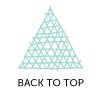How to Use Dubsado as a Freelance Writer
One of my all-time favorite tools, Dubsado, is a must-have for freelance writers to run all the intricate parts of their business and stay updated on trends for everything from clients and invoicing to profits and expenses, taxes and to-do lists to scheduling and trends.
This week's livestream is going over how I use Dubsado in my freelance writing business, how it helps me look like a pro to my clients, how it speeds up several critical business onboarding tasks, and how I got rid of a ton of tools by using the platform.
________
How to Use Dubsado as a Freelance Writer
This is actually how you scale your freelance writing business. And it also helps you onboard and work with your clients like a pro. And it helps you handle every single thing in your business. So when I moved to using Dubs Ado, I ended up getting rid of like 10 different tools. Hello. Maybe later on in this, we'll have a little beast here.
Charlotte's not in here right now, but she'll be up here later cuz we're doing a demo. So, um, Dodo is the way that you're gonna handle all your stuff. I got rid of 10 different tools ish, maybe 12 when I moved to Dodo so that I could, could consolidate everything and see every little piece of my business all at once.
It just saved my life. So today we're doing a demo because this has been one of the most requested things that I get. This is something that I get all the time because I mentioned Abdo as something that I love as a gold standard in my business, but I haven't actually done a demo. I just tell you what's in there.
So today we're doing a demo, um, and we're gonna screen share and do some cool stuff. So let me pop that up and we'll get going and just like normal, um, if there are, um, any questions about Dodo, you can put 'em in the chat. We actually have a question to get to at the very end that was submitted. Hey Vicky.
Uh, so we're gonna get to that question. It's actually a really interesting one that I get pretty frequently about. Like, what do I do if someone doesn't pay me? Um, we're gonna get to that, but can you guys see my screen? Hold on.
Okay. The most important thing is, can you hear me?
Yeah. Can you guys still hear me? Can everybody see the screen? Because I got a little like notification that it was like, okay, cool. I got a little notification that says you guys can't hear me, but I think you can. So, okay, cool. So this is our dodo, like ignore the balloons in the background. So like, I just as like a little aside, this is something that's a weird thing that I do.
Okay. So this is a weird thing I do. I like make my own little backgrounds with like quotes that help me move on with my life and do a good job. So like the back is like a, like my screen saver right now, or my screen saver, my desktop, uh, is a picture of up with a quote. So like, okay, cool. Everyone can hear me, see me.
And here we're gonna go through Dodo. So one of the cool things about Dodo is that you are, um, hold on. Is that, there we go. Okay. Now you guys can kind of see the quote, but that was only for me to see comments. All right. We'll work on the comments. Okay. So. One of the cool things about Dodo is that you can use it for free up to three clients.
So even if you don't feel like you're ready to move into Dodo, even if you kind of wanna trial it out, you can use it for three free, up to three clients. That basically just means in our project section here, you have three client projects. That's what it means. Um, I don't think it allow, it minimizes the amount of contacts that you have.
So in utilities, you have an address book. I don't think it limits contacts, but it limits projects. So basically your projects are how you're gonna manage your clients. That's where, what it would be tracking for three ones, uh, three of your clients. So you keep the free one. So let's go through all this cool stuff.
Um, so Dodo does a lot of things, right? Like, let's say we're setting a goal, it's tracking how much I have. So most important thing is like, how much money have I made? How many open invoices do I have? Open invoices are unpaid invoices. So that helps us see how much money is coming in so we can actually plan ahead in our business, which is super, super critical.
Um, and it helps us see like what's actually coming in. So this, this yellow guy here, our little star is how much money we've actually received. The blue guy is like, how much money do we have in invoices that are already in our database that are just not paid yet? This also gives you kind of a percentage.
I kind of ignore it. The rolling indicator goes up and down, basically like. You have to be getting invoices paid like every day, uh, for this thing to stay positive sometimes. So I don't really worry about that. I worry about what my financial goals are. I worry about open invoices, like what's coming in, what's getting paid.
Then we also have these cool things that are telling you which invoices are overdue, right? And I put some in here so you guys can see them. So I can click on it and it says, uhoh, you have some client projects that are overdue and we can click on them anywhere and go to the project. We'll get to that later, but at least it's telling us that something's overdue.
So then we can go and uh, we can make sure, Hey Brenda, um, we can make sure that we are keeping track of all this stuff. That's super important. The other thing here is like if I need to sign a contract, it tells me, so if I missed an email or I didn't get a notification that said, Hey, your contract was signed by your client, I'll get it in here in Dubs ado workflow actions.
So workflow actions are how we can scale, but also automate some things. I don't use them to their full potential, but they are amazing. We'll go over that in a little bit, but your workflows are like things that are automated. So if a client does a, um, dubs, Saada will do B, C, D, and E for you, and you don't have to do anything, it'll send them stuff, it'll move them through the workflow.
It's amazing. Um, you can read more about latest updates too. So if my calendar was attached here, you would see all the events in my calendar and I would be able to see. Uh, what appointments I have scheduled. This helps me get a good overview and I can change it from, um, monthly to weekly. I usually have it, um, I usually have it, Hey, flower Power, Hey Vesna.
I usually have it on, um, on, uh, weekly because for me that kind of helps me, um, see what's happening this week. Like I very much use my monthly overview to look at the whole month and just say, okay, this kind of general idea, if I change it to weekly, I kind of know what sorts of, um, events I can expect for the week, like client calls or deadlines or whatever.
It really helps me see my whole schedule as a broad brushstroke. And these are things that I do every day. Every day I come into Dodo and I say like, okay, where are we on our financial goals? How many open invoices do I have to do anything over here? And what's going on, you know, in the calendar, and I do this all the time, every single day.
Then we have our financials, right? So if I have invoices that are paid, it'll show as show it as income. I can also then attach my expenses so I can connect accounts to dodo, to pull business expenses. And I can also manually put in business expenses if I so choose, which I usually do them manually because, uh, it just, I don't know, for me, it kind of helps me like see how much money is going out.
So it'll take income. You put in your expenses and it tells you profit. So one of the things that I often talk about is Profit first, um, with my students and with like my Wealth Lab students or my runway students, uh, by Mike Michalowicz. So, um, it's called Profit First by Mike Michalowicz, right?
Michalowicz, yeah. Um, and he goes through the Profit First Model. So basically our business should always have profit because we have a profit account. We're taking different parts of our, uh, income and splitting 'em into five different accounts. This also gives you an overview of kind of what's going on between income, expenses and profit without you having to check, um, your bank accounts every single day.
You kind of see like, what's our general trends. I can also change these dates. So like if I wanna go back and say, how am I doing compared to last year, I can use this little arrow to do that, or I can just click on this and I can pick the year. I can say, okay, 20, 22, April, right? So I click 2022, I click April.
Now it's gonna give me April, you know, let's say April 1st through May 16th. It'll show me the trends. I can kind of see with this little guy, right? It'll have a, a red guy, if there's anything there, like a down, right? Blue is up, red is down. Uh, but I can check these financials to see like, am I meeting my quarterly goals?
Am I meeting my yearly goals? Am I really doing a good job at keeping all of my stuff in place? Are my expenses getting too high? These are things that are really important that freelancers rarely track. I talk about this, um, and I just feel like freelancers are very much concerned about income, which of course obviously matters, but there's a lot of things we pay for, right?
There's a lot of services or products or platforms, um, that we end up paying for that we just don't include in our expenses or memberships or groups that we join. Uh, and those are things you need to track as well, because that really, the profit part is kind of the health of your business, right? It's kind of telling you what's going on, like the amount of income you're you have is great, but then, you know, we're gonna end up, um, we're gonna end up with not very much profit, or our expenses will get too high.
And it's just like really, um, it, it, it ends up clouding our judgment a lot when we're going through our business. Like we wanna make sure, especially when we're managing financials, um, we wanna make sure that they're kind of as clear as possible. We can check them as quickly as possible, move on with our day, and we kind of know what's going on.
Vicky says, I see your question, Vicky. Vicky says, Do you start your day with this overarching strategy stuff, or do you end with it? How does it relate to your internal clock? Yeah, I start my day with it. It really helps me keep everything together. So when I'm thinking about my day, I, I'm one of those people that's like, I start my day by being like, what needs to be done?
Right? Like, what are things, what's on my to-do list? It's a refresher because there's a lot of deadlines, right? We have a lot of client deadlines. We, I have student things that I need to do. I have client calls, I have student coaching calls. Um, and this can apply to any freelancer. You have client calls, you have project deadlines, you have to send proposals, contracts, follow up on invoices, make sure that you're following up on, um, pitches and all this stuff.
So for me, when I start out with it, it helps me re like, start my day with intention. I know what I need to do throughout the day to be successful for that day and for the rest of the week or the rest of the month. So if I end with it, what ends up happening is, um, like I'll go in there at the end of the day, like I go into Sato multiple times a day.
It's not something where I just check it and move on with my life. My client projects are there, my invoices are there. So like I'm doing stuff in there pretty much, you know, multiple times a day. The other thing that I do is at the end of the day, I'll check things off. So we'll go this little to-do list over here.
I'll go through my little tasks to-do list. And I will make sure that I am clicking off anything that needs to be, you know, done. Um, and I'm making sure that I am knowing about, uh, upcoming calendar appointments. Like, do I need to be awake by nine o'clock or do I have to be up by 10 o'clock or like, what, or 11 o'clock?
Or do I have to do something super late at night? Like sometimes I'll teach a class late at night. Um, so I, I really need to kind of get like a today intention, reviewing it today, intention. I'm in there pretty much regularly. And then at the end of the day, it's like checking off things that I've done, um, setting myself up for tomorrow, really well, paying attention to tomorrow's calendar appointments or paying attention to deadlines that are coming up.
So I, I use it throughout the day, but I start my day by just kind of overviewing everything. Uh, like I said, it really helps you keep things top of mind. And we're not trying to analyze everything to like the nth degree. Like, we're just looking at it as like, generally what the fuck is going on? Like, what's, what's happening here?
So we're going through it saying like, okay, this is what the fuck's going on. Let's move on with our lives. And this kind of like, it cements a bunch of things in your mind. Like if you keep telling your, like for me, if I keep saying like, don't forget, you know, I check every day. Um, And I'm going through stuff in Dodo, I'm like, it's really, really hard for me to miss a deadline because I'm reminding myself of it all the time.
It also helps me keep all that stuff on track. So I know that I'm like, oh, this week I have a ton of calls. I need to make sure I work, uh, on Tuesday on this, and Wednesday on this. So it helps me plan out when I'm gonna get my best work done based on my schedule. So for me, it's, it's pretty invaluable to managing my overall, um, business strategy, my to-dos, all the stuff that needs to get done in my business.
Okay, to-do list, right? So our to-do list, I can add a task. I just click add task. I tell them like, new task, yay. Um, and I don't want it to be all day. I say that this is like, most of the time these are my deadlines. So I'm like, okay, I have a deadline on June 30th. I usually just pick 11:00 AM because it puts it in my calendar.
So the cool thing about having your calendar attached to Dodo is it will put these in your calendar. I usually have a different system for putting 'em in my calendar. I just put 'em in my, I, uh, my Apple calendar, um, and put a bunch of reminders on 'em because this will put it in as a tiny like thing and I need it to be like an hour long block.
So I see it. But this also helps if you're, if you just wanna have the deadline. So then I can pick a project that we wanna assign these to our clients so that we can go back and look at them in there. So we'll go through projects in a second, but make sure you assign them to your client so that you can go back and see like all the to-dos and all the deadlines and all the things that you've done.
They all go in one place. So I'm just gonna put it in test project. Then we can just select myself as the user. This is another thing that's cool is, um, if you have a va, you can put your VA in here and you can give your va different types of access to stuff. So you can give them access to certain, to-dos and assign things to them.
You can make things private if you don't want them to see that. Um, you can do a bunch of stuff in here where you limit your VA's access so that maybe they don't see the financials of your business or certain projects, but they can do other things. So then you can just assign tasks to them. It's really great.
Let's save that. Um, and then if I click it, there's a whole bunch of places, like you can go find all the tasks. We can go over here to tasks and I can look at all the tasks I've ever done. Um, but I just, most of the time I'm just in here in my little to-do list and getting everything done. So this is kind of your dashboard.
This is where you're gonna start out. Now let's go through projects. I'm just gonna go through this, um, kind of one by one. So in mine I have it set up. You can change the titles of all of these things where it says jobs, leads, whatever. So I changed mine to warm leads. Current clients. And then this one is like archived clients, basically like old clients.
So if you click customize over here, it'll let you do that, right? So I can go in here and change all these things to whatever I want, right? I can cha, I can add company names, create a date, project sources. Um, so let's click some of these. I don't think it'll let me do it in the trial one, but in mine, in my dubs, I have all of these.
So I know one of the things that I track is like, where is my work coming from? Is it coming from Lois? Is it coming from my website? Is it coming from referrals? Is it coming from freelance writing? Friends? All of these things allow you to scan stuff. That's what's really cool about Dodo, is I can scan a whole lot of stuff in every single facet of this, and it helps me keep track of stuff really easily.
And I can add tags. So I have like my prop tech, I, I usually do it by, um, niche. So let's say, I'm gonna say Hospi, oops, hospitality tech. And I can tag my projects with that. And then let's say I'm doing, um, blog posts. Now I can go back and I can check these tags later on for like, what am I actually doing?
Like, where is my most of my stuff? And that's gonna be in reporting over here. So we're now organizing our work in a very, um, deep and rich way. So, We have these, um, we have these tags. So we can see like, okay, I'm getting a lot more work from PropTech. I should send more Lois to PropTech companies. Or, Hey, I've noticed that I've done a ton of blog posts.
I really wanna make sure that I am getting more towards case studies. Let's kind of figure out how we wanna do that. So, like I said, the scanability and the reporting and kind of the broad brush strokes of what you're doing are really important. So, like I said, like I can add a status, I can change these statuses to whatever.
Like, um, I can add little things here, like funnels. I just don't worry about that. Okay, let's go back to projects. So I can change the names of all these things. I can archive things. We're gonna add a new project. That's what this is. So if I click new project, I can put all my stuff in here. I can pick a client that exists.
Ooh, a sample client. So as you build your, this is why I funnel everything through Dodo. So if I have someone who sent me an email, um, I can put their email into Dodo, and then if they decide to go ahead with a call, like, uh, or that leads to a proposal, contract invoice, I can just pick 'em out of the group that's in my contacts.
And I usually say, you know, client name project, or like, usually it's content. So I'll say client name content, or I can create a new client if I want to. If they're not in there, I put all their information into here, email address. I don't worry about phone number, I don't care about that. Most of the time, my project status would then be like, is this a warm lead or is this going to be something else?
You know, like, is this gonna be, um, an ongoing thing? What's going on here? Then I pick my tags. So I say, oh, this is a blog post in the hospitality tech space. And I can add notes, I can add dates. It's really, really great. But we're gonna go into a regular project that I already made. So this is the other thing.
So now I can see that these are tagged, right? So one of the things I wanna make sure I show you, this doesn't have all of the things, but, so it'll say, oh, I can see that I have a prop tech and a case study. This is why they're color coded. So if I have like six projects here, now I can see that most of them are orange and that means PropTech.
So I'm doing a lot of PropTech work, and I can see that most of them are case studies, blog posts, whatever. I know who the client is. I know when I started the project, I know how many unpaid invoices I have. I know that I need to send the contract. If I had a workflow attached, like, hey, they didn't do these four things that I need them to do.
So for example, a good example of our, uh, workflow. Would be content strategy. So after someone goes through this, let's say if I'm doing content strategy, I send them the proposal, contract, invoice, which all comes as a package here in Dodo. They're, uh, I send that to them and then they go into a workflow that sends them a series of emails.
The first email is like, Hey, uh, here is like the general, um, flow of what we're doing. Like here's kind of like the, here's the weekly kind of thing. Like, we need one week to do this and one week to do that. It won't have dates on it. It's something that's templatized that you can send to them saying, here's the general format.
The second email would be, Hey, here's a, like, you know, create a folder in your Google Drive and put all of your sales, marketing, uh, you know, uh, content stuff in that folder and share it with me. And then the third email would be like, great, we need to schedule our kickoff call. Here's the link to do that.
I wouldn't have to do anything. So as long as I set up the workflow to go through there, after they sign the contract and pay the upfront invoice, it'll go through the workflow for me. I won't have to do any extra emails. It'll all send for me. And again, we can put a status in here. So that would be, we go to customize and I add a status in there.
So I'll just add one just because we're being fun. Um, ad status. So we'll just say it's a lead. We're gonna call it, um, warm Leads. We're gonna save that. Then we're gonna call it, uh, ad status. We're gonna call it job, and we're gonna say ongoing client. Okay. So now when I come back here, it should have fixed that.
So then I can go in here. So I see I have leads, jobs, ongoing clients, I have a whole bunch of stuff. Now I can say, okay, this is a warm lead. Now if we were in, why are you mad? Don't be mad. Okay, so it see, it reorganized it, so it moved it from jobs back to warm leads. So there's a bunch of things here. I can archive it and delete it, but in mine it also shows me all the stuff that we saw in customized.
Like, it shows me where that project source came from. It shows me a lot of things, but just these things being scannable. I'll also be able to see if I, how many unpaid invoices I have, right? Not just that those invoices are overdue, like what we see on the dashboard, but I see like, oh shit, someone owes me $10,000.
Another person owes me $1,000 and another person owes me $5,000. Like, what's, we're kind of slowing down here. So I clicked into the project. We're gonna go into the project and remember, so one of the things I wanna, um, remind you of as you're going through this, it took me a month to set up Dubs Ado.
This is helping you see the capability of Dubs Ado and see all the cool stuff that's in here. We're gonna delete this. Um, so we're, I'm showing you how to go through Dodo so that you can see the capability and how it's helping you scale your business, how it's helping you remove a bunch of tasks so that you can go off and make money or do your work or, I don't know, fluff around in the backyard with your dog.
But like, this is something that I think is really important. Freelance writers think that speed is the deal. They're like, if I just write faster, I'll get more time back. No, no. Yes, of course. That obviously would be a thing, but most of us are not super speedy writers. That is a skill that someone has. I am not fast, and I think even if I was fast, I would wanna have a system that just cuts time out of manual processes.
Like why would I wanna keep doing it manually? That's just insanity. If I can have a tool do it for me, or if I can speed up the process of getting paid or moving a project forward, why wouldn't I? Right. Okay. Test project. Also, I have an affiliate code that I just remembered, so I'm just gonna plant the affiliate code throughout.
If you use code Mandy Ellis, m a n d y e l l i s at checkout, you'll get 20% off your first year or month. We'll talk about that again, but I'm gonna plan it here. So we have our test project. If I wanna change the name, click on it. I can put in whatever I want, blah, blah, blah. Make sure you click the check, the check mark to save it.
I'm gonna not do that. You can set a date. You can say, cool, I started this date, this project on this date and this date. Now this is great for contract renewals. If I put in like today's date and I say, okay, it's going to go for three months. 1, 2, 3, and what is it? The 16th. So that's a Saturday. So I'll put it on a Friday and I'll click apply.
Now this will be something that like, hold on, I forgot to show you something in there. So, um, we're gonna pick it as three months. Um, we're, you can do it all day. Um, but you wanna say available because if you click busy, sometimes it'll put it in your calendar and then that way no one can book anything.
So put it as available. You can click all day. Cuz it doesn't really, the time itself doesn't matter. We're gonna go put it in September on the 15th. Now that I have this in there, I can remember, oh shit, I need to renew that contract. Hello. So like, now that I'm looking in here, not only will my contract where I'm gonna show you how to set those dates on your contract as well, but at least I have a reminder right here every time I go in this project of, oh shit, that contract's gonna need to be renewed, or that contract that isn't working out actually has two more months, I need to end it.
Or I can say like, okay, cool. This is how much work I have going forward. This is how much work is a bit like in this span of time, over three months now. The contract that we add will be any of these things. We're gonna go over that in a second. They're down in templates. So if I go to templates and forms, that's where all my contracts proposal invoice good stuff is.
I'm just gonna go through Dodo thing by thing. We'll get to the forms. Okay. Let's just pick one. Um, the, let's just go with business contract. It'll pop it up and say, Hey, is this the thing you meant to add? And you're like, oh yeah, that is the thing that I meant to add. It's just thinking. So you'll wanna make sure that you add this so that it, oh, you know what?
I should do the two. I wonder if it's gonna pop up. There it goes. So I always put my logo on top. This is a general contract. Oh, you owe me some money. Here's some stuff. Um, if you want this contract, all you have to do is go to, um, here. If you go to mandy ellis.com/bundle, then you can get my contracts, you can get all the stuff that you need to set up Dub sato.
So if you go to man ellis.com/bundle, all of my contracts for businesses, magazines, uh, VAs, all the good stuff, um, is in there. And you just poured it into Dub Sato, you just paste it in. Okie dokie. So we are, Nope, you gotta turn that off, Mandy, get it together. Okay. Turn it off. So you will see I also have two signature areas here.
We have to make sure our clients sign our contracts and like the deal is that we wanna make sure they're electronically binding signatures. That's what these are. We'll again, we'll go through this. I have, I got branding done several years ago, so I actually have a couple different versions of a logo. Uh, but literally you can go to Canva, don't sweat the logo part.
What we want is this thing that's a real contract. It has an effective date and an end date, and it has two places for it to be signed. I'm gonna add it
now. I can either, we don't wanna do anything yet, so we just close it out and it tells me, Hey, don't forget you need to send this. I can add more tags if I want. I can change the product status. I wanna make sure I put my client in here because my client stuff is how it populates the contract. So the cool thing about Dodo is it has a bunch of smart fields.
This is how you can not have to reinvent the wheel every time you do a contract or a proposal or whatever. We use smart fields so that way, as long as your contract has smart fields in it, it's pulling the data from each project. So as long as it has this stuff in there, right? So when I added this, let's view it real quick.
So let's preview it. So when I add the business contract, it's going to use the smart fields, which I'll show you in a second in the templates section. To populate the name of the thing, right? So it says blank here, right? It didn't fill this in. I know there's a smart field here cause I've used this a thousand times.
So if I go in there and fix it, it'll fit, put it in there. And you wanna make sure these things are all populated so that it's, you know, obviously talking to the right client. So if I go in here and I say, you know, like test client and I give them, um, the company name of test client and then I say save.
Now if I open this, it won't be in there, right? Because we already added it to the project. It's not going to update the smart field cuz I already added this thing in there. It's already in its normal form. So what I have to do, if you forget to do that in your project, is you remove it and you just add it again.
So the other thing to do before you add it is to double check it, right? So if I'm going through this contract, the one thing I wanna make sure is to check all the smart fields are working before I add it, right? So we wanna make sure all these things are correct. I don't have a client assigned in here, so like I need to update some stuff, but it should all be correct in here.
Then you add it. So, um, let me, oh, you know what we need to do is refresh the page. Hold on. We added our client info. Make sure you refresh the page. That helps it populate. So we're gonna refresh and we're gonna let it think about all of its hopes and dreams while it refreshes, while it refreshes. If you feel like this video has been helpful so far about this tool, give it a thumbs up.
Uh, if you feel like you wanna learn more about scaling your freelance writing business and using tools to automate stuff so you get time back, subscribe. My computer is 10,000 years old, so bless its little heart. It's trying so hard to do all the stuff it needs to do. So give it a second. Let me check the chat and see if there's any questions.
I don't see any questions, but if you had questions you could put 'em in the chat so it's thinking we're gonna let it think for a little bit. Um, the other thing to think about with Dodo is that we are trying to speed up our client processes. So we're trying to make sure that our client processes move, um, move along without a ton of prodding from us.
One of the things that was really frustrating for me was that I had to send 800,000 emails and I was like, I have, like, we both have better things to do than send 800,000 emails. So dodo cut down on my emails a ton. Now I don't have to do so many random things that are just like wasting my time going back and forth with clients.
When you end up with a bunch of clients and you have deadlines and you have stuff to do it, these tedious little tasks become very, very frustrating. So, Dodo helps you cut down on that stuff by putting everything in your proposal, contract, invoice, or working on a workflow. See, now we have test client.
Woo. So our test client thing came through and it'll populate other smart fields if I had them in here. Um, and client name is something you populate in the contract itself. So now I'm gonna add it. So make sure you refresh. We wanna populate those things. So make sure you refresh the page. Now it'll tell me it needs sending and I can go down here to a couple other things.
So I can say, oh look, I got this client as a LinkedIn email. Okay, cool. Or I got it through an email. L oi, this helps me then track where all my stuff is coming from so then I can double down and go back and, um, actually send more Lois through the place that's working. This is how I figured out that InMails were my best source.
Um, I tagged all my stuff. Now it says feature. That's something that you get when you use the paid subscription. Mine's only in here cause I have the reg, I have like the regular dodo that's paid. Um, I could assign this to a VA if I so chose. I can put in a custom field. I can put in all these things. Now your portal is cool.
So your portal is cool because this is how we wanna share certain things. So one of the things that I could put in my workflow is, Hey, here's a Google Drive folder in your portal. Please make sure, um, that you, um, put all your junk in it so I can review it, right? So that portal is like a secure portal.
It's password protected. Um, I usually use like I make up a password or I just use their email as the password and the portal itself, you have to make sure that you activate it. I already activated it. So it says deactivated it, deactivate it. But if I click view, I'm gonna show you guys this portal. I also use the portal for secure documents.
So if I don't wanna send like an ACH form or some kind of fancy, uh, document with a bunch of, um, details on it, I will put it in their portal and tell them the password so I know the password is this. And now we're gonna log in and hope that my typing was right, because who knows? And you can design this whole thing.
You can design all of, um, all of the, the colors, the logos, everything. I haven't designed this, so it just looks like this. They will have open invoices, they will have links to all their stuff. I can look at all of the project stuff. Hey, you still owe me some shit? Hey, our contract is here, right? Um, I can look at the emails that we've sent back and forth.
This is part of our inbox, so we'll go over that in a second. But you'll wanna make sure that you archive all the emails you get from a client into the project. Now, I don't have to search Gmail being like, where was that email? It'll be in my inbox. All the emails I've ever received from that client will be in here.
They will also be in your regular project section and I can make a profile. Okay, here's all the stuff about them, all the things I need to know. Most of the time though, what you're gonna put in here is like links to stuff, um, or you're gonna add stuff to the portal as you go along so that they can use this as a secure right.
Details, invoices, contracts, your links will be in here too. So there's places to add links. Um, okay, so that's the portal. And the portal is great for lots of different stuff that might, you might wanna have as secure. This is that inbox. So this is one of the inboxes. This up here is your main inbox that has all the emails collected.
So anybody who's in your address book, who's over here in utilities address book, will have their emails go in the inbox. Then all you have to do is sort your inbox and archive them into the right project. Poof. If I had 10,000 emails from this client, they would all be in here and I could find stuff super easily.
All right? I can also send emails from there, which I don't normally, I just send them from, uh, from my regular account. Um, Brenda says, does this replace, hold on, does this replace QuickBooks, Calendly, Trello and wri? Yeah. I stopped using all of those. That's what I got rid of all of. I was using Calendly and Trello and I had a different thing.
But yeah, QuickBooks, I get rid of QuickBooks. Um, I don't use Wrike, but I know people who have. But yes, I get rid of all that stuff. Like this is why I use Dodo. It does all the things. And I can also set things up for taxes. Like this helps me track, like I said, my expenses are in here. Um, I can track my income, so I kind of know when, um, certain, uh, like what my tax payments.
Like I have an accountant, right? That tells me, but also I can track it a little bit better for myself. Um, I can also share, uh, I can download a bunch of stuff from here so I can, uh, export things. Um, I just get rid of like my Trello was how I organized a lot of things. And I'll show you something really quick for, for that while we're talking about it.
So let me pop this off. So if I have my invoice list, I also have tasks. We're gonna go back to invoices. I just wanna show, um, Brenda, this. You can do task boards. Task boards are the same thing as Trello. Make a board, put it in here. You don't even have to use a board. You can use a checklist. Basically, all the features of Trello are in the tasks, like task boards that you have.
You can also add notes. So if you're like, You know, this thing happened or whatever you have call logs that will log all of your appointments with them. Activity log will say like, you sent an email or you did this thing, or whatever, right? So I'm changing all these things so I can track like, what am I actually doing in this project if I forgot.
Um, but yes, all of those things, Brenda, are, I've gotten rid of them. Um, I know some people are just married to QuickBooks and that's fine. If you like QuickBooks, go for it. But for me, this is like how I just do everything in one place. Um, it's also really easy. I'll show you the tax stuff in a second, like how I kind of do it.
Um, and it, it makes it just so much easier. Vicky says, it's almost all the things put together. Yes, it is. That's why I love it, is like I saved, I saved so much money too. That's something else. I saved a ton of money by moving over to Dub Sato. Like I stopped having tools in 800 places. I stopped having to have 55 tabs open just to check how my business is doing or check what I needed to do.
I had to, I had all things combined into one so I could just move on with my life. Okay. Invoices. So when we're doing our invoices, click invoice list and it'll show you all the invoices that are in there. You can pick which one is primary. The primary is important because that's the invoice that gets tied to your proposal, contract invoice.
If you pick the wrong one, when, so when your client goes in, they'll have the wrong invoice attached to their little. Circuitry. So, um, make sure you click the one that's primary and click into it so I can change. I usually just give it like a random thing, like 2023. Like I would make this, you know, whatever the client name is, I would just make it two or three letters, you know, a, B, C, or whatever the company name is.
And I would say what it's for, for a content marketing project or for what blog post, give it a due date. We click in here, all we do is edit. But if this was blank, right? So I'd remove it, okay? Now it's blank. All I do is do a new line item and I say, okay, this is a, b, c content, right? That's what we're doing.
That's the content for this company. And we're doing 10, uh, 1000 word blog posts. We need to do research, uh, SEO and three interviews, right? So we have some stuff in there to know. I always do project stuff, so I'll do one as like $10,000. Oops. Now I can add tax if I want, but that's not a thing we do. So don't worry about that.
I can give them a discount code, but don't give discounts. So ignore that. Now, new category. This is what you're doing for taxes. This is how it makes it really easy for me to see how much money I've made from each client. I now say this is a service and I make it as a b, c client. And I create that so that way every single time I send an invoice, it's tagged with this thing.
So that way when I go into reporting, I know exactly how much money I made from that client. And this tells me not just like open invoices, it tells me what I actually got paid. So I don't have to do this weird math of like, well, what do they owe me? And we're kind of in December, January, they owe me this money.
How much money is this? We just go into our reporting section, which we're gonna go in in a second, uh, and we can see everything in there. You're welcome. Brenda Uhoh. We might have a sausage somewhere. Um, hello Sausage. Welcome. Did you wanna come be part of livestream? You wanna get in your little ha hole?
We have a sausage friend here. She's decided to join us. Oh, nope. I think she's just here for the snacks. Charles, are you just here for the snacks? There she is. There she is. I even brought you this extra pep bed to make it super comfort for you. She's like, I don't know. I don't know about this. I don't know.
How are you doing? Thank you for the kiss. How you doing today? You feeling a little sleepy? Why don't you get up there and sn All right. Back to work here, people back to work. Uh oh. Cancel. Okay, back to work. Oh, she went to sleep. So now we have that our invoice set up in terms of like, when are we sending it, on which date we have it set up as like, what are we actually doing?
We can add another line item if we choose. So let's say we wanted to do it per thing. So we have a line item for blog posts, a line item for case studies, a line item for blah, blah, blah. We can do that. Now, your payment plans are something that you will see down here in templates at the very bottom right down here.
Um, that's something we can worry about later. But what we wanna make sure is something is assigned to these invoices. We click edit, now click into this invoice and we can pick all these cool things we can pick fixed. I usually have a fixed date, which obviously I think is most of us, or you can do relatives.
So you say like, oh, after, um, I've added this invoice to the project start date, right? So we put a start date on the project already. Excuse me already so I can say, you know, uh, 30 days after project start date, this thing is due. Send this invoice. I just like a fixed date because it helps me track better so I know exactly when to follow up or whatever's kind of happening.
So we'll pick the 30th. I always pick a percentage. But if you were doing something that was like, let's say there the project is a retainer, I could write, do a big invoice, I could do one invoice. As long as this is the same every single month, like the scope of work is like, you know, te like 10 blog posts a month for three months.
You can say divide like this could be 30 K or whatever. And you'd say divide equally. So it'll send the same invoice, um, you know, every three, whatever the cadence is. So you'd say like relative and whatever. Um, and it would send them out at the appropriate time. I don't do that. I just make more invoices cuz like, it just, I don't know.
I have like, I think we all have these weird idiosyncrasies, but for me, um, it really helps me to have different invoices so I can see like which ones are paid and which ones aren't, rather than just one invoice that's kind of auto sending. So in any case you wanna make sure you hit save. Don't forget to scroll up cuz there's all these little buttons that say save.
Make sure you do that. Cause if you click out you're gonna have to start all over. Payment plans, we'll talk about in a second. We can do auto pay now. So this is something that is a feature that I haven't done yet, but it's something that's really great. Your, um, client can put in a credit card or put in their payment details and you can just set them up for autopay where like, they don't even have to worry about paying the invoice.
So if you have a client who's open to that, then now your invoices are auto paid and now you don't even have to worry about it. So auto payment, super cool feature of Sato. Now, recurring invoices is another thing that you can do. If I have an invoice, uh, that I'm gonna do, repeated over se several months, right?
I have a retainer, it's the same thing. I can do that same thing here. So I put in ABC content, I'm gonna write 10 blog posts a month for three months. I send send every month on this date, right? It starts on this date. It's gonna send at this date every single time. So if I start on the 16th, it's gonna be the 16th of every single month.
I can change the payment plan. So like I said, there's all these different, um, things that you can choose from where we're gonna go over that in a second. But let's say I have three installments. Now it's saying, okay, cool, here's what we're doing. Now I can do a recurring invoice for that retainer where it'll auto send it.
I don't even have to worry about it now. So we have a lot of different ways to customize this based on how you like to run your business or how you think about things. Uh, I like recurring invoices for retainers cuz now I don't have to think about it. It's just sent and don't have to do anything. I can give a refund if I so choose.
My contracts, say I don't give refunds. I have given probably like two to five refunds throughout my 10 years. You can pro process those here. Now invoice options are really important. I do not have credit cards on my thing, so that means most people pay by bank payment, which is just ACH essentially. So, It's a version of ach.
And because I connect to Stripe, that means I'm only paying up to five bucks in fees. So whether someone pays 500 bucks or 50,000 bucks, I'm still only paying up to five bucks in fees because it was a bank transfer. Now if someone comes back to me and says, Hey, do you have a credit card option? I'm like, you're gosh darn right, I do.
And so I click credit cards and I click save and now they only, that client has a credit card option. So that is like a thing that I can do, um, to make sure that I'm cutting down on fees, but also that most people are paying by bank payment, which is just like a nicer, easier, faster way to get paid. So I always make sure, and this is a setting, so in payment options, this is a setting per invoice.
But when we go to real settings up here, which I'm gonna show you in a second, you can make sure that every invoice is only bank payments. So that if you have a client that says, do you have an option, all you do is go into their project, go to invoices, click invoice options, and then click credit cards just for that specific invoice.
Cause we don't want it across everybody, we just want the specific ones. You can also have, um, other thing, I don't take PayPal cuz like Stripe is better. Different story expenses. If I have specific expenses for this client than I can add them here as well. Like I said, we have forms, appointments, workflows, tasks, notes, all this cool stuff.
Now I already added a proposal in here just for fun. So. So same thing. Add the form, dropdown menu, pick the proposal, move on with your life. Now I'm gonna view it. Hi. Woo. Oh, woo. Oh my goodness. Oh my goodness. She's delicious. She's just here for snacks. She's just here for snacks, Charles. Okay, so this is just a test proposal.
It doesn't really look like this. Actually, I wonder if I have a different one that's in here. Hold on, let me see if I can add one. Mm.
Okay. I don't have one in here right now. So we're just gonna use this. So if I had a test proposal in there, uh, it would be something that looks like my regular proposal. And again, you can go to mandy ellis.com/bundle. Lemme pop that real quick. So if you go to mandy ellis.com/bundle, you can get my proposal templates and my contract templates and all this stuff you need to set up to Sato.
So the proposal template, we're just gonna add that just like contract. Now these settings where we have it as proposal, contract invoice, those settings will be in your forms section. Okay? So this, this adding here is we're adding something that already has specific settings. So if I go to view. It'll pop it up, but then I wanna open it so that you guys can see how this all works together.
So it's gonna think for a while. Cause my computer's like 10,000 years old. It's doing so well for its age. Oh, bless you. Bless you. Little tiny sweeping. All right, so this is when we're going to have our proposal contract invoice. This is a setting that you're gonna put in the form itself so that it makes sure that it shows up properly for your clients.
So this would be my proposal. Someone can download it if they choose. Uh, this proposal wouldn't look like this at all. It would look very different. And I didn't put my proposal in here. I should have that on me. But now we have our proposal contract, boop, boop, boop, and they sign it here. They, you can click countersign because that's you.
This is you, Mandy Ellis. Sign here. And then we have our invoice. Here we go. Here's that invoice I made. Here's when it's due. Here's all the things. Now, if I have it hooked up, like to stripe, there's green buttons here that say Pay now. So I'll show you how to set that up. But they can pay now in through Dodo, it goes through Stripe.
Super, super easy. So I'm hoping that you guys see the very easy thing. We send them one link, right? This is one link that goes into here. They have the proposal, they're like, sounds good. I'm ready to sign the contract. Great. Sign the contract. Cool. Here's the upfront invoice. I don't have to do anything.
All I do is send them this link and it's already in here. All I have to do is make sure that I add specific stuff to the project. Woo. So I have to make sure I'm, I added these things to the project, which you would be doing normally. Um, but this to me, this is one of the things that sold me on Dodo, is how beautifully easy it is.
There's usually a button down here that says, go to next, or like, complete proposal or accept proposal, or something like that. And it just moves them on. So they go through the proposal, they scroll to the bottom, they click a button, they go to the contract, which they don't have to click up here if they don't want to.
There's buttons at the bottom. If you click, you know, they'll have a different button that says sign, and then it'll shoot them right to the invoice. So it moves them along to do all the things that need to be done, and you don't have to do anything now. I just have everything set up and it, there's no surprises.
Everything, all the information is there, uh, makes it super, super easy for everybody to get all their stuff done. Okay? Now appointments. If we had a lot of calls or if we had a lot of stuff, it would all be showing here like as things that they confirmed or pending or whatever workflows. Like I said, we won't be able to see those, but your workflows are basically, um, going to be the things that automate certain processes.
So I can make workflows, I can pick a workflow sample. Let's just pick this one. So this is one of the things that will be down here in your templates. It'll be down here, right? Your workflows. So it says basically like, send an email, create a to-do, send this form, send this thing, do this thing, apply to portal.
So it saves you a lot of time and effort in you having to manually go do a bunch of stuff. Now you can't add it because it's a super fancy feature for paid plans, but um, it's something that really helps. I don't use these to their full potential, but they are really magical. So I'm hoping that this is helping you see all the stuff that you can do just in the project section.
All the things that we're kind of putting in as data points for our business and also things that make client processes. Not only it makes you look like a pro, but it moves those client processes along without you having to sweat over everything. So let's move along. So this is kind, I'm just doing an overview, just same thing.
It took me a month to set this up. So when I first had the Sato years ago, it took me about a month to get all my templates in, set up everything I needed, integrate all my stuff, um, add expenses, set it up, figure out how to use it. So it's gonna take a little while for you to get used to it and it's gonna take a little while to set it up.
Um, and me doing it over a month was like me trying to figure it out on my own. I'm telling you how to do it. So it shouldn't take as long, but it could. Uh, this is something though that is really invaluable for your business. So project sources, this is why we tag our projects, right? So see, I can add as many as I want.
I can now add a source that says it's like a premium feature. So I probably, um, can't add a ton. Um, let's pick a different color. So purple so we know that it's contrasty. So Lois for InMail, Lois are green. Email Lois are purple. If I go to a project, I can now tag it as this. And when I go into other types of reporting, I can see kind of what's going on.
I can see projects by source. That's gonna tell me who's coming from where Is it my website? Oh my gosh, why are you so sassy today? Is it my website? Is it my InMails? Is it my web? Um, is it like from a referral from somebody else? I can also see like how many. Things I have, like these inquiries are like, um, people write like how many right Things are going with your lois.
That's what it's tagged. It shows you how many projects you're doing, which I don't care about. You need about three to five projects. So average projects a week don't, doesn't matter to me. This also tells you like, Hey, here's how much money you have right now. So it's given you a lot of stuff. You can do all different types of, of statistics to look at where things are coming from.
Now we can go to invoices and this is a list of all the invoices I have. So if I don't go by the project, well you're gonna be kicked out for being a sas. Go over there, sas. Um, these are all the invoices I have in my entire system. It's gonna tell me if they're overdue, if they're unpaid, if they're paid, what's going on.
I can export a lot of stuff into Dodo as a csv. So if I needed to put this into, go back in your habit hole, go back in your hub hole, if I needed to put something into QuickBooks or, or Excel or some other kind of system, I can download all this stuff and put it in there, which you shouldn't need to, but if you did transactions, this is like where you can add your tax payments.
So this is one of the things like, I need to make a tax payment. Let me make sure I put it in my transactions so I know which tax payments were made. I have an accountant who helps me do my quarterly taxes. So you can put those in there. You can put expenses, you can add extra income. If you didn't make an invoice, you could export everything as a csv.
But basically your transactions are, what I use them for is like if I'm doing a tax payment or an expense. So I make sure that's all tracked in there. This information then ports to your dashboard, your front page where it says income, expenses and profits, the stuff you put in here, ports out there. So it gives you a really accurate, um, a really accurate, uh, idea of what's kind of going on.
Now, my chart of accounts is the thing that I also use for taxes. So you will see here that a B, C client has blah, blah, blah, and ABC Company has blah, blah, blah. So every single time you tag something as a service, it now shows up in your income section in your chart of accounts. Now, if I wanted to, I can export my p and l, which is all it is.
A profit and loss is your income and expenses. That's all it is. Um, I can export it to QuickBooks, I can export it to my tax person. I can do all this stuff. And, uh, this is something that really helps me with my taxes so I can see how much I've actually made from each client. This comes down to tagging those invoices.
Make sure you add the client name as a service. And now your taxes are super easy. We don't have to guess. It's all right here. It tells us exactly what I made from each client because each invoice for the client is tagged. Super simple and I can look at everything I need to. I can custom, uh, make a set of dates.
I can look at the last month. I can check all my expenses and say, whoa, it seems like I tagged, I bought too many books. I bought $5,000 worth of books. I need to kind of cut that down. So these things are really easy for me to kind of look into what's my business spending on? What's coming in, which client should I maybe cut?
Is this client not reaching my $5,000 per year minimum from a client, or is this something that is icing that's not really working for me? It's really, uh, too low for me to do it. Like this gives you a big gap, um, in, I know. Yeah, Charlotte's very excited by the proposal contract invoice integration.
That's why she's a Woo machine. Um, she's also excited about chart of accounts, so this is also showing me a big gap. This is the thing where you come and look at it and you're like, oh shit. ABC Company gave me 20 grand and it looks like ABC client only gave me 500 bucks. There's a big gap between, you know, the money that you're getting from ABC company and ABC client.
So when you can see all that information and it's visible to you, it's very easy to figure out which clients you should keep, which clients you should cut, which clients are fund clients, where you're just enjoying the work and the money doesn't matter. But being able to have visibility, oh no, this is a dirty one.
Um, it, Charlotte got drool all over my hands anyways, having visibility. Into all of your accounts, your clients, your expenses, critical for your business, and enough freelancers. Don't do this. And literally all you have to do is tag your projects. And you can either attach an expense thing, like a card or an account to expenses and it'll pull expenses from there.
Or you can manually put in expenses once a month. This is really important. It's really important and it's really easy for taxes. Let's go to reports. So in reports we're gonna see all this other stuff, income expenses, net profit sales. I don't care about sales really. Uh, but all of these things are kind of like another version of that, uh, little chart that you have on the dashboard.
But you get to do more stuff. Like you can do more custom things, you can add different labels, but these are things that kind of give you a lot of stuff. And again, um, it's just something that gives you visibility into your business. Where I think a lot of people, if they, a lot of freelance writers, if they had visibility into their business, making decisions would be very, very easy.
It wouldn't be so, um, it wouldn't be so stressful cuz they have no idea what's going where. They just keep looking, oh, oh, let's go look at 10 individual invoices instead of being able to click one button and say, okay, this is how much money I made for this client and this client and this client, right?
So we don't have to look at the project. It's all here. You just have to tag it. So these things super, super helpful. Now calendar is the thing that I said that is not, um, attached. So the calendar, my calendar, um, is only showing you like these random invoices. So if I have this right now, it's showing me here's how long your test project's going.
My calendar is still available for appointments, but now I can see how many projects I'm dealing with at one time. Is there three projects here and I'm totally booked up, or no, are there three projects here and I'm totally booked up? Or is it just one? Is there an article I'm working on for these two or three weeks that I can manage to put in other projects?
What's kind of going on here? Your tasks will be in here. Your, um, invoice dates will be in here. All the appointments that you have from your calendar will be in here. It's just like really helpful in giving you an overview of what's kind of going on. And I can do month weekday. So if I wanna just do the week, I'm like, sweet, someone owes me some money and my test project starts on Friday, or I can do the day.
And I'm like, oh, shoot, no one owes me any money today. Sad, right? Um, but there's just kind of like this, like I'm hoping that you're seeing how many, uh, broad brush, brush strokes are coming from this that really help you run your business better and help you plan. So I don't do this test projects. Like I don't put in, um, dates on my projects.
That's not something that helps me. It like makes me feel stressed out. But if that's something that helps you, where you see how many projects are going on at one time, And it helps you to see how far that goes, right? Like, okay, it's going through June, it's going through July, it's going through August.
Oh it ends in September. So I already have this long-term project that's really taking up a bunch of my schedule, right? Then you can kind of plan ahead better. For me, that just stressed me out. Like when I, what ends up happening for me is like I have regular projects, I have student stuff, I have freelance writer, wealth lab, and runway and coaching calls and magazine articles and client work.
So then for me it just becomes a point of stress cuz I'm like, look at all this stuff, but if I don't do that, then I'm fine with it. So use w use the tool wisely. But if this is something that helps you, you can do that. You can also add stuff to different things. Uh, this would be where you integrate your calendar where it says calendar settings, calendar.
You can go to events, you can switch over. If you had a bunch of events, it would show you kind of what's going on. There's none in here, but if you did, they would show up like calls or other types of, uh, appointments that you have in there. But Calendar is super helpful. And remember, this calendar is populating the one on your dashboard tasks, just your to-do list.
This is if you wanna see all the tasks that are on your to-do list and you're not in the dashboard, or if you wanna see the tasks that are assigned to you because you have a va. So you just look at the tasks assigned to you. This is total tasks for the whole everybody based on, you know, Uh, whoever they're assigned to.
And then task boards are the same thing as Trello. This is why I stopped doing it. You can add all kinds of boards. So all boards, project boards, general boards. If I wanna add a board, I attach it to a project, right? So I put this board in there, I attach it to my project. I say test board E for fun. All right?
Now I add it in there and I can go in and do all of these things. It's gonna take me right to my project. Sweet. So all I have to do is click this dropdown, I can privacy settings, delete it, whatever. I can go in there and say, test one. Oops, test one. And then I add all these different things, right? This is my board.
It's just like, just like Trello. Oops. Wow. B enter. Now it's added. Now I can go do other stuff. I can copy it, delete it. I can create different types of stuff. I can create a new column if I so choose and say Test two. Oops. So then I have all this stuff that I can put in here for all of my tasks for my client.
And all I have to do is put that in there. I can put it in the project, or I can go into task boards. This is an overview of all the boards. So if I refresh the page, it'll pop up. Yes. Woo. Hello, woo. While the page refreshes, let's do a little woo update. So, woo, where are you? Woo. There you are. So, woo. Can you back up?
Can you back up? That's close. Can you go back there? Go back up. Do you not like having this pet bed there? I thought you would really love it. I thought it would be comfy. Maybe it's just dumping you out. So, uh, if you weren't here last week, woo has a broken tooth or some kind of busted tooth that she has to get removed.
She had some kind of tooth trauma and uh, maybe we'll put it under her pillow and wait for the tooth fairy to come. But it's her canine. So she has the canine teeth has three roots. So because her canine tooth has three roots, it can take, you know, it can take an hour and a half-ish to get it outta there.
So she's gonna have to have her little dental appointment. She's doing pretty good. She's been a really super, super strong trooper. Yeah. Um, but, so that's her update. She got a bath, so she's super shiny. It's kind of hard to see how shiny she is right now, but, uh, she looks super clean. Okay. Okay. Can you do a round, can you do a round for everybody?
That's, that's down. Come on. Can you do a round? Will you do belly? Okay, we'll do belly. Good job. Belly is acceptable. All right, let's go back now the page refreshed. So I can have my task boards here. I can view general boards, project boards, all that stuff. Hold on. Okay. So I can see if I go into here, I do the dropdown and I go to project boards that will pull up my test boardy.
Uh, all boards for some reason. Um, like we have all the different, or not for some reason, all boards is giving you all these things so your general boards don't have to be assigned to a project. However, I would assign something like I, I would assign most of them to a project. Your general boards can be business goals.
That's how I used to do it, was I made a bunch of boards in Trello to track, uh, a bunch of different things. So I would make boards to check off like what stage I was at with my work. Like, did I get the interviews done and scheduled? Uh, did I complete all my research? Did I ta have a click kickoff call, call here.
Here's how many deliverables I already submitted. I have three to go. So you can use test boards for all different types of, or, uh, you can use boards, task boards for everything in your business, just like you would for Trello. Let's talk about utilities. So your form list, this is something I never use. I never use this.
This is just a list of all the forms and things that you have in your business. I just don't care about it. You can use this if you want. It doesn't matter to me. Um, the, that's another, like I said, like a lot of these sidebar things can be just overviews and broad brushstrokes address book. This is where you put in all the people you wanna collect.
So, for example, um, if you wanna collect people in here, like for, for me, it's PR. People who will connect me with sources for, um, certain articles so that I can collect all those emails into the place I'm writing for, like FSR or whatever. Um, I also put warm leads in here, or people who I've kind of talked to, like your address book will be a place where you have contacts that you wanna hold onto, uh, and emails that you wanna archive.
So there's, if there's anyone whose emails you want to continually archive, put 'em in your address book. If for some reason you wanna be a crazy daisy and time track for some random reason, which I hate doing, sorry, bean. Um, you can do that here. You can do that for your, um, you can do that for your projects.
You can do that for your clients, right? You can say like, I'm working on a, b, c company content. What? And then I can say, here's the project. It's actually test project. And then I can say, here's what the invoice is, right? It'll automatically put in my hours into the invoice. I don't have to put a project here.
I could just track my time and realize that I'm either over researching or I'm spending too much time eating popcorn or, um, I, blah, blah, blah. I just don't like tracking time because I think it kind of, uh, devalues your work. I just feel like a lot of times people get obsessed about butts in chairs or they get obsessed with, um, Like that, they need to do something in less time instead of understanding that their work is value-based, not time-based.
It doesn't matter how long, like the idea I always keep in my mind is it doesn't matter how long it took you, if you did it wrong. Like it doesn't matter. And even if you did it right, there's no gold star, your, your client's not gonna be like, oh boy, you did it in this amount of time. That's the only thing they get excited about is to pay you less, right?
So like, if you thought it was gonna take you 20 hours and it took you 15, now they're paying you five hours less. That's not right. Okay. So you can do this for projects, you can, it'll automatically add it to your invoices if you don't wanna put a project in there, right? I can just get rid of this, I can just track my time for this.
Or I can just say like, oh, I'm doing, um, like, uh, FSR research, right? And I know that for me, if I go over X amount of hours, I'm going too far in the hole. So I just press this little green button. It'll track all my time. Oh my gosh, look at all this time. Oh look. And it gives you this little thing that says like, don't forget you're being stalked.
Don't forget we're tracking your time. So then every time I click stop, it'll give me an entry. So it'll say FSR research, and if I do it again, it'll give me another entry, and then it'll give me a total. I can also see the invoices that are then coming from that, uh, if I so chose to do that. So, templates, this is the thing that these are the, the other, most of the time you're gonna spend time in projects and templates.
Templates. This is like, if you've ever done a coaching call with me, um, this is where it's coming from. It's coming from here. You're getting this link, right? I can duplicate them with this little guy. I can copy my link, which is just like, I just send people this link. Uh, you can embed it if you so choose, which I have done on a certain page, uh, for client calls.
If I'm like, okay, I think you're kind of in the ballpark, here's a page about my stuff. Um, and I embedded it in there so that only some people have access to that calendar. But we can do a lot of different things in here. You can add as many as you want. You can add templates. I just kind of, uh, duplicate them cuz I've made so many now.
But, uh, you can pick different durations for your client time. I usually have 30 or 60 minutes. Uh, then you have, I usually use like a 50 day rolling window for things because I feel like the rolling window, uh, keeps it short enough. Like 50 days is short enough that I can still plan time off if I need time off and I didn't plan it.
Or if I need to kind of change my schedule. 50 days kind of gives me a good bubble period. Uh, then we can go into each one of these. So I can click on a Friday. I can add times for all Fridays. I can add it just for today. So there's times where I have calls, uh, where someone says, Hey, I need to get on at, you know, 8:00 AM your time.
And I'm like, son of a beaver. So then I go in and change the time just for this day. I need some water. So hold on one second. Let me make mute myself.
Okay, back to the back to business. Uh, I see comments. We're gonna go over those in a second. So we add each one. We can do it for all Fridays. We can do it for all Mondays. Whatever you wanna choose, you know, you can do it for just that day. Uh, I say busy here because we wanna make sure it's blocked off. So if someone books a calendar appointment, you wanna make sure it's blocked off so somebody else doesn't book over it.
I don't use any of this stuff here, but you could, these are things that you can send as a canned email. I just don't, cuz I don't need to make sure that you save stuff. Make sure you go down there and click save, uh, for everything that you're doing. We're gonna just do that now just for funsies. All right?
Now it tells me it's saved. Now if I go into advanced, um, oh, woo. Go back to your woo spot and you woo. Wish over here. Okay, cool. Stay right here. Be cool. I know you're excited about calendars, so this is where I make sure that my calendar things like give me time to participate in life. So I make sure that I have, you know, they can't, if they get the link, they can't book it like the next day or that day.
So I used to have a, I have some schedulers that are for interviews and interviews. Sometimes I do want them to book the same day. So I will change this and just say zero or one. They, they have one hour in advance. Like I need, I need at least an hour to check my calendar to make sure that, uh, I'm around.
I like a buffer time of 30 minutes. So I use say a zero minute before the appointment, but a 30 minute window. Window after, uh, I like time slots of 30 minutes cuz it makes it feel like there's more appointments. Um, the other thing is I don't worry about the welcome message, but you could do that. My additional form, I do have an additional form.
So I, it's a lead capture form, but it basically says like, Hey, what are we gonna talk about? You know, where are you coming from? And if we're meeting in person, like, where is that? Right? So you create a lead capture form, which I'll show you in a second and you just populate it here or you can put them into, um, a confirmation page if you choose that.
Uh, make sure that you have the confirmation email. That is something that's important. So the confirmation email is like, thanks so much for booking a call. Um, I'm excited to, right, like we can pick a thank you email. We can pick any of these. Uh, I make all of my own. These are just ones that Dodo puts in.
But there's like, welcome onboarding. We can say Thanks for booking an appoint. Excuse me. Thanks for booking an appointment. Um, let's see if there's any, we're we can, your confirmation email is like, it says like, thanks for booking a call. Just as a reminder here, uh, we're gonna speak on this day at this time.
Here's a link to your call. Have a great day and I'm gonna show you that in a second. But wanna make sure you have a confirmation email set up there. Um, and then you wanna make sure that you're, you know, setting all these up. These, these are just canned emails. These are just canned emails. We're gonna go over those in a second.
If you've done a coaching call with me, you've seen the invoice, I just add the invoice here. So I say like, Hey, um, here's what it is. It's this much, you know, 200 bucks for the 60 minute coaching call. I select the category as on the fly coaching. That way it goes into all my tax stuff. Uh, we would only have the invoice on for things that are like, you know, that's something you would only use for, um, like coaching calls or something where someone needs to pay for your time or if you're doing consulting and they need to pay for something ahead of time.
Um, I always send a one hour before, uh, email. So I, one hour before I say, you know, Hey, it's so great to, uh, you know, don't forget we have a meeting in an hour. It is, um, Uh, it's at this time at this place and they have little buttons that you can click that say like, if you need to reschedule or whatever, but these are all canned emails.
So we're gonna go over the canned emails in a second. You would add your canned email in here, make sure you save everything. You can change your monthly view. So I always have it on as monthly view for my calendar. So when someone goes and looks at the calendar, they see the month, uh, rather than the week, which I think is more helpful.
Um, but we're a lot of these advanced things are the things that we wanna make sure we have all set up. So we wanna make sure we have at least, you know, an hour in here, if not 24. I like a 30 minute bubble window. Uh, I like that it's 30 minutes. And to, for them to select appointments. Um, I like that they get a confirmation email to say, Hey, we're talking at this time, uh, on this date, at this link.
I have sometimes an additional form. So like sometimes if I send it to people, they'll have a little form to fill out for a client of like, Hey, what are we talking about? What's the project? Uh, then you make sure you have the one hour before email that goes out that says, Hey, don't forget, we have a call all automated.
As long as you're sending 'em a link to the scheduler, it follows all these rules, which is great. Okay. Forms, before we get to forms, I saw that we have questions. Um, Albert says, I never had programs like this when I started in business, so I'm curious about them. Yeah, so there's a lot of these programs.
There's like, the other one is Asana. Um, and then there's also like, um, there's Asana, there's uh, Dodo, there's like, you can use QuickBooks or FreshBooks. Um, you can use a lot of different types of tools. I just like Dodo cause it works the best for me and I find that it's really helpful just doing day-to-day stuff.
Um, Dodo is, is actually helpful for all types of clients. Like even if you, you're using it, I'm using it for right now for free on this demo. I have a paid account, but you can use Dodo for free up to three clients. So I don't even think it's high volumes. It's just like organization. So if I needed to organize my business and most of the time we're gonna have three to five clients or we're gonna have a rotating selection of publications.
Um, so I don't think it's even high volumes. It's just being able to track your business and understand what's kind of going on. I think what I would think of Dodo as like, do you actually care about your business growing or do you care about looking at all the financials of your business or the projects or being able to track things or collect things into boxes, um, or to, for me, it, it helped me look really professional and um, it helped me kind of get my electronic signatures.
It helped me get paid, it helped me track all my stuff. It was really, really useful. Chair, but Chair. But yeah, butts and chairs help me for a few years, but I may have to change things up for its own saying. I just don't think butts and chairs works. I just, it's not a long-term strategy. Uh, butts and Chairs is very much like, it's just missing the point.
Like, I just feel like it, it misses the point, like, your work is valuable, your work is more on value than like how long it takes you to do something. And the longer that you work on writing, you know, it gets quicker over time. Even me, who's super slow, um, I, my writing has gotten quicker over time and that's just repetition and working on your stuff and getting better.
So Chair, but I think Butts and Chairs is just like, I just don't, my, it's not, I just don't think it's useful. Okay. Back to our forms. This is a super important one. This is where we're gonna popul, like this is what populates all of the stuff in your projects. Oops, sorry, Minnie. So we have our business contract that you saw before.
All of, let me walk you through this. All of your contracts will be here. I usually start out with a general template and then I just make duplicates of them. So I click these little gray squares and I duplicate my contracts and I just edit them for each client that I'm doing based on scope of work or whatever sub agreements.
The only thing that I use as a sub agreement is my Ach H form, because it allows me to add it in a way that's not another contract. So that I can have two agreements. Dubs ADO only allows you to have one contract per project. So the way to add other forms is that it has to be sub agreements. So in order to have an ACH form that you put in your portal, or in order to have some other type of thing attached to the project, it needs to be a sub agreement.
Um, the questionnaire is like what I'm talking about when you're having someone go through something and ask questions to, for the project. Proposals, right? Proposals super important. This is how we get our proposal, contract, invoice. We have to make sure we have a proposal. Lead capture is what I use as the form.
Um, you can use questionnaires or lead capture, but you can use them. Um, like your questionnaires are like things people need to complete while they're booking an appointment. And lead capture is what I use to like get feedback. So if I ask my students for feedback, I will give them a lead capture form because they're putting all that feedback in there and when they submit it, it submits it as a project.
So I have the, the every single form can be in one project, uh, and then I have feedback from all my students, or I have feedback captured as testimonials from clients. And it's all collected in one place for me to always find it. So let's go through each one of these. These are really important. You can also go to the template library.
I just don't cause I have all my stuff, but like I said, if you go to mandy ellis.com/bundle, you can get all this stuff. So it's thinking, what do you think Charles? Charles we're almost had snacks. We're almost on snacks. Here you go. Good job. Okay, can you go back to your Haba hole now that you're not stalking me over here?
Okay, Fullerton, that's not your haba hole. Go back to your Haba hole. Thank you. Good job. Okay, good girl. So now we have a lot of different stuff that we can do here. Most of the stuff is drag and drop. Just really easy to do. We can drag a text box or an image. That's what this is. It's just an image box.
Drag it on there. Um, this is where you can put your logo or you can just leave it blank. Doesn't matter. This is a big text box, not complicated. Um, we click the pencil icon, we edit it, we go in there and be like, I need to fix this, blah, blah, blah. Um, super simple, super easy. And if you get the bundle, you can just paste it in.
Make sure you click the check mark here though to save it. And that you save the form up here. So this is where we're gonna have our contract that has our scope of work, all the boring legal stuff, our contract date. Now here's where we have our signature spots. Okay? Signature area. See this over here? We need to drag and drop that in there.
And we need two of them, cuz you need one for your client and one for you. Now, if I click on it, here's where I start editing it. Where for I'm changing the client name. Uh, it doesn't have smart fields here, so we have to make sure we put in, you know, um, our client name here. So ABC company. I agree to this, they sign and then you tell Dedo, Hey, this is for the client.
Okay, cool. Yes, it's required. Then you click yours that you dragged and dropped and say, this is for me. Has my name on it, make sure it's signed. I just have this thing down here. But we wanna make sure that in here, in our elements that we have our text box for our meat of our contract, so our text box for our meat of our contract.
Then we have two signature boxes. That's all the minimum that you need. Text box, scroll down, two signature areas. If you wanna be spicy and do some other stuff, you can absolutely do that. Uh, I don't have a date on there because when they sign it, it already automatically gives them, um, uh, a date on the contract.
So I don't really worry about that part. Uh, you can put all things in here so you can put in other stuff. Like this is the form builder for all of them. So all the forms look like this. Uh, so this is how you would, like, if you're gonna build out your proposal, you would probably use a few more of these.
But for your contracts, meat of the contract, text box, two signature boxes, make sure you save everything. Now, if I wanna make sure I design it, I'm gonna go down to form styling. I'm gonna pick my font, my colors, all the padding that I want, like how I want it to be spaced out. You can do all that for your form styling.
The important things here, after we get through the text box and the two signature boxes are our settings. Now this is the cool thing. We can have an expiration date on our contract. This is really important. We wanna have a fixed expiration date. Okay? So if we're going in through here and we're saying, okay, contract expires on this date, that really helps us to either send them a reminder to either sign a new contract or whatever, or to have this in, um, our settings, in our projects.
So we know that it's gonna expire soon. We also can send them like a thing that says once they complete everything, thanks so much, you signed the contract. I just don't worry about that cuz they're, once they do this, they're going straight to the invoice. It's all kind of self-explanatory. You can make it password protected.
Don't turn on legacy mode. That's for old lady stuff. I used to have it on legacy mode cause I'd been using Sato for a while, but you don't need that. Uh, there's a lot of things here, but most important, we wanna have a fixed expiration date for this. Okay. Really important. Um, let's see. I wanna make sure that, uh, if you wanted to do custom css, if you wanted to make it branded or do weird stuff, you can absolutely do that.
Um, let me make sure I'm not missing anything in the contract one. Um, yeah, so basically these are super simple. Your contract one should be super simple. If you wanna preview it to see what it looks like, you can, you can save and close, which I'm gonna do now so that we go back to all of our forms. So sub agreements, this is where we have our ACH form.
Hi, woo. Hi, woo. Good girl. ACH is just like, if someone, if your client says, Hey, like, we're gonna pay you by bank account, will you send us, you know the thing to do that, I have one that I just made this, I just made it in here. It's just text box. Text box with some text. Add all your stuff that it needs.
Make sure that you say another text box that's like, Hey, I'm, I'm electing to do this. And this is a smart field. So let me show you that real quick. So our smart field is this, this is why it says I'm authorizing com client.company name to do this. This is something that then I don't have to, uh, change. It populates the data in the project.
So whatever the client name is in the project, it populates in here. So now this form is a true template that I can apply to anybody and it just says, I'm authorizing whatever client I'm attaching this form to, to do all this stuff. How do we do that? We go to this button that says, smart field makes it super simple to have everything spec, uh, specific.
I can pick by a project, I can have all these things, but most of the time I'm using client. I'm using my client, uh, company name. So client company name. That's the one we wanna use. If you had to put in other things, you can like you, you know, I'm authorizing first name, client, first name, and last name.
Like your contact. Um, like, or their full name, right? I can put that in there. I'm authorizing blah, blah, blah, at company name to do it. And it would fill it out. For each one, uh, that you're doing, you can put your invoice in here. They're, these are all the smart fields that are just available for your ach.
H you're pretty much gonna use client company name, sorry, client company name or client first client, full name. You can put a business name in there if you want. Dates, links, all this cool stuff. But the smart fields are really great for most other things. Now we have our signature box that we then dragged over here and it's just signing to say, Hey, ACH form.
Cool. Now I can put that in the portal. If I don't wanna send this via email, which usually I don't. Um, you can put it in their client portal by attaching it in your little, uh, form section in your project. And then that way they have the ACH form and it's in more of like a secure area. Questionnaires are something that you can put on your website.
So questionnaires are things that you can put as a way to, uh, put on your website or you can share them to clients, um, who you're trying to say like, what's your budget? What's your project? How does this work? And this is the same thing. It's an image box, text box. Here's some general like information.
What are your goals? Preferences. And these are just different types of boxes, right? So short answer, free response. Check boxes or multiple choice, right? These are all different things that we can use. Uh, these things are, like I said, they're most of the time you wanna use these as a way to filter out certain clients or for if you're bringing someone on and getting information from them, uh, as part of your onboarding.
Let's go through proposals. So proposal, I didn't build it out, which is cool cause now I get to show you how that looks on the other side. Okay? So our, um, test proposal that we have here, this is kind of like where you can start from nothing. So, like I said, if you go to mandy ellis.com/bundle, I can, I, you just paste the stuff in.
So it's basically like text box image, text box image. And then at the end it's like, uh, essentially what you're gonna go through is like, here's what the project is. Uh, your proposal should include things like kind of an intro paragraph, then what we talked about on our call, uh, clients that you worked happy, clients you worked with, testimonials, uh, past work experience, if you wanna put that in there.
And then like the project scope and the cost. Um, I usually call that investment for the cost. And uh, I'm gonna show you a different one too. But these proposals are basically like your, like a really good way to present. Like, why would you do the project with me? Here's how much it costs. Here's the project that we talked about.
Um, and, uh, here's all the things to consider before you actually sign the contract. So,
oh, not this one. Anyway, this is another option. If you were gonna give someone packages, like if I was gonna do something that might have been like a content strategy package, uh, I could do something like this. I typically don't do the proposal that way. Like if someone asks for packages, I usually just email them over so they can pick one, and then I just put that one in the proposal.
If you wanted to give someone packages, you can do that. This is a container, right? That's what it says. Container, container, container. Um, we can have different things like add-ons, we can have all this kinds of stuff. A lot of times Dodo has these features that are actually for graphic designers or website designers, or branding people, or people who work in different fields than us, and we can kind of piggyback off these cool little things to make our stuff really unique.
Same thing here. So I can also have, uh, a different type of package, which I'll show you how to create packages. I put that in there and this is my proposal, but this is like, not, this proposal doesn't give me all the, all the juice, like it doesn't give me all the exciting things about testimonials and clients you've worked for and basically building the case of working with you, which is really important for your proposal.
All right, so lead capture, same thing. You can put this on your website if you wanna make sure you're filtering out clients and seeing like who has the budget and who doesn't. When are we starting? What's going on? I would add a lot more questions and pizazz than what this one has. But like I said, I'm using these for capturing testimonials or I'm using them to capture, uh, feedback from students, from wealth lab students or runway students.
And I'm using these, uh, um, to uh, filter out potential clients who aren't a great fit for me. So you can use that. You can put it on your website if you choose. Uh, I would probably just send it to someone. I would probably just include a link rather than making it super publicly available, cuz you just don't wanna get a bunch of paperwork for no reason.
You want people who are actually serious to be filling it out. Okay, moving along from forms. Oops. Moving along from forms. We're gonna go to canned emails, so, oh wait, oh shoot, I forgot to show you the thing in the proposal. Duh. Mandy, get it together or not that, oh man, hold on. We're having some tech, Mandy, tech meltdowns.
Okay.
Okay. Proposals. This is the important part. I forgot to show you this. So when we're in our proposals, settings, super important. Make sure that you include the contract. This is super, this is how we get proposal, contract, invoice on our projects. It has to include the contract. Make sure you select. The proper contract that goes with it so that when you put this thing in your project, it's showing up as proposal, contract, invoice.
Now you can choose, I had never allow them to choose multiple packages. That's usually like for someone who has like usually does a bunch of packages, not something I do. Yes. You wanna include invoice? Yes. For both of these, these have to be on to get proposal, contract, invoice. Okay. No discounts. You can pick the payment plan if you want.
I just don't worry about that because uh, we already set that in the project, but uh, you, uh, you can do this. I usually, um, don't, I usually, um, have the project and then add things to it. If you didn't wanna do that and you just wanted to have a proposal contract, um, and then if once someone agrees, then it creates a project.
You absolutely can do that here. Now 30 days, another thing that's super important, you need to have your proposals expire. Here's why. There have been many times, um, that have, uh, hasta so there have been many or I'm gonna get it right. So, um, there have been many times where myself or other freelance writers that I know have had a proposal where someone keeps it for like two years.
And then they come back and they're like, Hey, will you honor this proposal? And because you didn't put an expiration date on it, you now are kind of like in this weird pickle of like, if you do wanna do the work, you don't wanna honor rates from two years ago. Right? So we always wanna have an expiration date on the proposal because things can change, right?
You start understanding what your true value is and you double your rates. Or you start realizing that instead of getting paid, you know, 10 cents a word, you actually should be, be getting paid 50 cents a word. If you don't have an expiration date on this, on this proposal, now you like, if you wanna do that work, you have to honor those rates.
Like, it kind of, it's not fun, you don't have to do it, but it's like good faith business thing. So we always have a fixed thing. We have a fixed date or a relative date. So I usually like, um, after applied to projects, so after apply, I apply this to project, which basically just means I put it in the project, I upload it into the project, it expires, oops, it expires 30 days, not 130 days, 30 days after I apply it to Project Save.
So those are the most important things. We have to make sure our contract is attached and our invoice is attached. And then that this thing actually expires. When I, we preview it, it will then tell us if it's working, it's working right, and if we also go back and, um, If we also go back and put it in a different format, it will show the person at the top, uh, that this, or, uh, it's either the top or the bottom.
It'll say like, this proposal expires on X date. So when your client gets it, they will get a notification that says, like, at, on the form itself that it expires in 30 days. So they are well aware of that. These are really important for proposals. Okay, don't forget this part. Okay, let's move along. Save and close.
Do what I said computer. Okay. So let's go to canned emails. Canned emails are the things that we're sending as confirmation emails for scheduling appointments. Canned emails are things that we're putting into workflows to make sure that people are doing the things they need to for us to onboard. Most of the time, my canned emails are like, thanks for booking a call.
Um, like, here, I'll show you this one. So this is an example, right? Hi, client, first name from Smart Field. Uh, here's all the stuff. Here's my branded email template signature that you can also add in there. Uh, the other thing I do is when I have appointments is a couple things. So I will put in a smart feel, or when I have the appointment booked, the first email someone gets from booking an appointment says, hi, we're talking on this date at this time.
Here's the link. One hour before the email or one hour before the call, they will get another email that says, don't forget, we have a call with the date, the time, and the link. But it will also include, it will also include, um, these two buttons, your appointment cancellation button right here and your reschedule button.
Those are in the one hour before email. Why aren't they not in the original email? Because this is what happens. People book an appointment and once you give them the option to change that appointment from the very first time, so like, let's say someone books an appointment a month in advance, which has happened to me many times, they will then spend the next month changing the appointment because they have access to these buttons.
Okay? No access to buttons until one hour before, because the deal is when they get that email one hour before, if it is a true emergency or true situation that they really need to change the call, they absolutely can do that. But we wanna limit the amount of FUD w ness that people use these things for.
We want to limit the amount, um, we wanna limit the amount of just changes on our calendar and, and disruptions to our schedule. So the first email that you're doing is a canned email that says, Hey, thanks so much. We're meeting at. Date and time we're meeting at Link, right? And this link can be, um, the, uh, the link to your, uh, zoom.
So like one of the cool things about uh, Dodo is you can connect Zoom here and then it'll give every call a unique Zoom link. And you just add that in here, right? It, it, it'll be in here if you have it set up. Um, so you just put in the link, Hey, we're meeting at blah, blah, blah, link or time or whatever it is, right?
So we're, we're meeting at, um, we're meeting at date and time. I think I use short date, if I remember right. So I use short date and then time. Then you have links to put in to say, Hey, here's where we're meeting. Uh, then you have your appointment, things that are your reschedule button and your, oh no wait, it's actually this your appointment conferencing link.
Your appointment conferencing link is the zoom link. Sorry, I misspoke there. So you add the appointment conferencing link, and then your date and time to the first email. That's the one that just confirms the appointment. Your second email that goes out one hour before the appointment is date and time.
Your appointment conferencing link, which is a Zoom link or whatever you use for conferencing. And then you have your reschedule button and your cancel button in that one hour before, if they've had an emergency or if they really need to reschedule. They have that option one hour before. You can also use these as automated emails for payments.
So let's go look at that real quick. Um, you go to templates, canned emails, it's good. What are you doing?
Okay, so we are going to our one that says, you owe me some money. Okay? So your payment is due today is one, your payment is past due is another. So like you can set these as automated emails in a workflow in your project and say, Hey, if someone didn't pay this invoice, send this email the next day, right?
And you say, or send it the day it's due. I don't really send due date emails. I send like it's past due emails, but we can use these smart links, right? Job invoice link, right? So this is like, if you wanted to do it today, you would have a bunch of, Hey, your payment of this amount from this job, right? This is a smart field where it's pulling it from your project is due on blah, blah, blah date.
Here's the link to pay that. If I wanna go back to my canned emails and say, Hey, you actually owe me some, you owe me some money. Um, and I say it's past due. I can automate this to be sent out through the project, through a workflow to say, Hey, it's past due and I can set settings for this. Like, send this email one day after it's due, then seven days, then 14 days, whatever.
But all of these smart fields are really great. So we have smart fields that are gonna help us do invoice. So we say, Hey, your invoice, you know, remainder is this, or your invoice payment plan here, or here's the link to pay your invoice. Right? Link to invoice. So we wanna make sure that we put that in there.
We can also send these if someone hasn't signed a contract yet, if we needed to send a portal, uh, link if we needed to redo an appointment or we needed to add some kind of payment plan for due dates, whatnot. There's lots of different options that we have in here, but these can emails allow us to automate stuff so that we don't have to worry about missing payments or we don't have to like, follow up so much if we don't want to, right?
So they allow us to do a lot of things. Hi Will. Hi Will. Oh my gosh. Will, why are you so spicy today? Oh my goodness. So these, these kinds of things are really great for you to just move on with your life. And then when you check your Dodo dashboard, you're like, wait a minute, there's two invoices who are, or that are overdue and I need to go look into how my workflow is doing or what they're doing.
And these things all kind of sync up together. So I'm hoping that you're seeing how many different things you can automate and how many different things you can use this for to get back to your actual life so that you don't have to be following up all the time. These things will kind of help you do that.
You can send canned emails for a billion different things. I usually send them for appointments or things that need to be, uh, paid or if I want to follow up on a meeting or something like that. There's a lot of templates that you can put in. Uh, you can make your own signature so it has like your regular signature in there.
There you go. Um, but there's a lot of different things that we can do for onboarding as well. So if you, like I said, if you wanted to have a workflow where you're sending a set of emails to say, Hey, welcome to the project, here's the link to the portal. And then the second email is like, Hey, uh, put everything in this Google Drive folder.
And then the third email is like, here's the link to, you know, our kickoff call. You know, please schedule here. This would be where you build out those emails so that you can attach them to projects and you can attach them to all the stuff, um, that you wanna get done for the project. Okay. I know this is a super long livestream, but this is a super helpful tool.
So this is why I waited so long to do it cuz it's a really long live stream. And also we're going step by step. So if you feel like this has been helpful so far, give it a thumbs up if you feel like you wanna learn more about scaling your freelance writing business and using tools to get your time back.
Subscribe packages. I never use this, but I probably should for certain things like content strategy. If you had a package, for example, the one package that I did have in here was my initial blog post contract. So, This was something that, um, my friends and I were talking about for quite some time where we were tired of doing like two blog posts and like the company's like, thanks, that's all we needed.
Uh, we came up with an initial 90 day contract where you do four blog posts a month for, for 90 days. Um, so you have 12 blog posts. That's your minimum engagement. So you can set that as a sample package, uh, and attach this to projects. So you can attach all of these projects or these packages. We just click settings and we go in here and we can click the dropdown and we click, click edit.
And it's basically the same thing as an invoice, right? We have, I always like bullet points, but we have the package name. So we say like 90 day initial blog post package, and then we say four posts per month at 12 posts total over three months. Oops. And it would be four posts at 800 to a thousand words or whatever it is, would probably help if I could type.
We let them know what the price is, we make sure we select a category to say, oh yeah, we need to make sure we attach it to our client so that we can track all of our taxes. It's however many dollars. I don't know. Um, we save it. So that way every time we do something, um, we can just add this package as something into our invoices.
This package is used two times. Would you like to update it? Sure. Now it'll let me update all of my proposal templates where this is used, which is one of the really great things about Dodo. I can make as many as I want, right? These packages are just something, something for me to, sorry, there's loud noise.
Um, these are just for me to pick, uh, a standardized project or like for content strategy where I have something very specifically mapped out. Then I could put that in here and say, here are my three content strategy packages. Bam, bam, bam. These are something where I often think that freelance writers need packages once they kind of understand what their clients are doing.
Like what's something regular, uh, that your clients are doing that deserves a package. So like, I have a package, uh, or I had a package where it was kind of like a mix of blog posts, guides, and thought leadership because that was the most common content that my clients were asking for. So why not make a package?
I don't think it's worth it to have packages when you're first starting out because you don't have enough intel and information from your clients about what they actually need help with to make a package that actually makes sense. Packages are no discounts. Okay? No discounts. Packages only workflows.
So this is the thing that I told you about in the beginning, right? We have a workflow that says, add this tag, put this thing there. We can add as many workflows as we want. Here's the sample. Someone responds to your inquiry, right? Like they have an, they, uh, you're sending an email or someone responds to a form, they create, uh, they put something, dedo, put something in your task list.
It's sending an email or a package. That proposal, or it's sending a questionnaire, it's sending all this stuff. You don't have to do any of it. And I don't actually use this to its full extent, but here's the deal. If someone sends you an email and says, yeah, we'd love a proposal, you know, we'd like, you know, to move to the next step.
Now we say, once they email that, we put that in, we start them on a workflow, and then they get the proposal, contract, invoice, right? We set all that stuff up, we send it out, and we start the workflow. Then if they accept the proposal, contract invoice, we send them a link for a drive folder, or we send 'em a link to a kickoff call, or we send them, uh, an a canned email that basically says, Hey, thanks so much.
Here are our next steps. There's a lot of ways that we can use these workflows, uh, that are really helpful for moving our clients through onboarding without us being involved. So they help you set very specific sets of circumstances for onboarding, uh, for offboarding. If you wanna ask your clients for testimonials as they're leaving, or if you have like, feedback that you get from them.
Um, or if you have a set of things like someone fills out this form on your website, tell Sato to create a project, send this canned email. If they take step one from canned email, then send them this link for a call. Then send them like anything that's sort of like A, then B, then C, then D, whatever. That's what you use workflows for.
They're really, really easy, really great. Like I said, I don't use them to their full extent like I should, uh, but they automate a ton of things so that you can go back and not have to be in your inbox all the time. All right, let's talk about payment plans. Oh my goodness. Okay. Payment plans. Uh, I have 50 50.
That's what I have is 50% upfront, 50% due later. Like I said, I'm kind of an old lady about it where I go in and do manual invoices a lot. So I go in and create an invoice for each thing rather than applying a payment plan to one invoice. So when you apply a payment plan to one invoice, one invoice will have two things.
So that means when they get the link, they will see 50% of the total, and then the, the same link will give 'em the other 50% of the total after they've paid the first 50%. I know that sounds confusing, uh, but this is all to put it in one invoice for me, it helps to have separate invoices. One invoice for the 50%, the other invoice for the second 50%.
But if you find that payment plans are easier to apply to a project so that you only have one invoice for, you know, the project and it's. Uh, including both like 50% upfront, 50%, 30 days later, or a hundred percent upfront or installment payments. Or if you have a fixed deposit of something like everybody needs to put down a thousand dollars, which usually is for, you know, people doing websites or graphic design or stuff like that.
You can do that here. Okay? You can create a billion templates if you want as well. Now let's go to inbox. Inbox is gonna be the place where all those emails come. Anybody who is in your address book, their emails are gonna come in this inbox and then you're going to archive them to the project. That's what this dropdown archive delete.
You are going to click the little button. There's this same thing will be next to your email, and there'll be a checkbox that says Archive. And then you pick the project it goes to, that's how you make sure all of the emails from your specific client are going to the right place and that you have everything collected and organized so you can move forward.
The bell is just notifications. Someone signed something, someone booked an appointment, someone gave you some money, you know, it's just someone completed a workflow, all that stuff. Um, let's go to settings. This is our last few things, so I know this is long, but this is a big complicated program. So you can put your logo in here, you can put your brand colors, you can put all the stuff, your city, your, whatever it is.
You can say, send my emails as my name, uh, send my emails as blah, blah, blah. Your dashboard, you can customize. So you can pick colors. I always like the default already, so that's what I pick. Uh, you wanna have your financial indicators on. This is where you set up all the portal branding. So portal branding is in this general settings up here.
You pick your, uh, your banner colors, you can pick your logos, you can pick all the stuff, you can embed all these things. Uh, multi-user is when you add your va. International settings are like, uh, if you live in a, a place, like you're setting your time zone, you're setting your English, you're setting your default currency to whatever it is, uh, and it tells you example of what that is.
Receive money. This is the important one. This is how we get paid. This is how we get the pay now button on our invoices. Connect Stripe. I know that you can use Square or PayPal, not just, I like Stripe. Stripe is the best because like I said, they let you use basically ACH bank transfers. So you pay up to $5 instead of PayPal.
Um, or you know, like in the chance that your client needs a credit card. You can do that on a per invoice basis, which we're gonna go through right now. Connect Stripe, you can set your currency codes and country codes, so this can be used internationally. That's why I love it too. Now, invoices, this is where we say we can turn the tax column off.
No one's gonna be using taxes. Like we, we don't give tax on things that we're giving out, right? It's just not something that's in there. Now we can say Bill to this party. We can show the client name, the company name show, both these are the settings for the invoices. We can edit terms. So we can say, here's the terms that are on the top and bottom of all invoices.
So if we want to have specific things for our invoices, we can put those in there as well. Don't need to do that. Um, but we wanna make sure they have the client name in there. So receive, when you connect Stripe, this will be where you set the setting that you're only taking bank payments. Okay? So when you connect Stripe, there will be a checkbox that says credit cards, bank payments, whatever.
Just click bank payments that covers all your invoices. This is the overarching, um, the overarching setting for all the invoices in Do sdo. Then on an on a per client basis, you can go in, like I showed you to your project, to that client's invoice and override the invoice settings to add a credit card.
But we, what we want is the default is a bank payment. This is where we can set up all our emails. Uh, we can set up all of our integrations. So it integrates with a ton of other things, like a conferencing tool you can put in QuickBooks. If you wanna add QuickBooks in here, um, I know plenty of people who do that.
Um, you can add zero if you like that or Zapier. But conferencing is great. So you have those video conference links when people book appointments. And QuickBooks is like, if you really wanna do, go in there, this domain names is like, you want a custom domain for all your stuff, custom fields, general settings, uh, custom map fields, you probably won't use that much.
Uh, date conflicts, you can turn it on because you wanna make sure that your projects don't overlap. Um, you can also make sure that, um, you wanna have this like, that you're, like, you're having, um, you, you don't have appointments that are crossed over from brands. So if you end up making two different things in Dodo, make sure that those, uh, appointments don't, you know, they don't conflict, you don't have double appointments booked then and you have login billing and everybody has an affiliate dashboard.
So everybody who uses Dodo, you can, um, use the affiliate dashboard. Mine is just Mandy Ellis, so if you use, where does it say it? Um, yeah, so it's man, if you use Mandy Ellis, you get 20% off your first year or first month. Yes. Woo. Would you like to use the affiliate code? Trump loves affiliate codes.
Affiliate codes, um, but Dodo really does a whole bunch of stuff and like I said, you can use it for free. You don't even have to pay for Dodo. Up to three clients. That just means three projects. So as long as you have less than three projects in your projects thing, which if you're working as a freelancer, you would be switching those projects out quite regularly, um, then you can use it for free.
But it is really, um, a, a robust and useful tool. So that's all the stuff I'm gonna go over. That's the basically the whole tool. That's the whole tool. So let me go back to my face cuz I, it's been a while. Okay. Vicky says, does it integrate with my domain email address without my having to pay with ma, without my having to pay for Gmail?
Uh, yeah, I think so. I mean, mine's disc connected to my Gmail, but my Gmail is is mandy mandalas.com. So my Gmail or Gmail suite or G Workplace or whatever it's called now, my Google Workplace is connected through Squarespace. That's how I have mandy@mandyellis.com. And that connects, I've integrated that, uh, and connected it to, um, Dodo.
I'm pretty sure that you can connect a whole bunch of things. Like I'm pretty sure it works with like, all different types of, of emails like Outlook or Gmail or whatever. I don't think it has to be a Gmail address. Uh, and like I said, mine is mandy mandy ellis.com. So as long as your email is connected and integrated with Dodo, it'll put all those emails in there.
Um, hold on. It'll put all those emails in there so that you can track them by project. Uh, but it works. Like I said, uh, Dodo is not only this big giant tool, it also has a whole ton of other integrations with like, if you wanna use QuickBooks or Zero or Zoom or other types of tools, like you can integrate a lot of different stuff with sdo.
They're always adding features, they're always doing other cool stuff, like they added autopay. That's a new thing. Um, so autopay, um, that, uh, helps your clients basically like put something on file. They put something on file so that their invoice is always paid. Um, that's something that you can use with clients, but Dodo is always kind of adding in these really neat, uh, features and integrations.
Okay. This is like the world's longest livestream. I know. It's super long. Even Charlotte's like, I'm over it. I'm done. So here's the deal. Dodo is, um, like I said, it's, you can get it for, uh, if you use code Mandy Ellis, m a n d y e l l i s at checkout, you get 20% off your first year or month. Um, and that is also like if you choose to do a paid plan, you can use this for free.
I would suggest using it for free and setting it up. Seeing how it works for you, testing out the tool, seeing if it's a fit for you before you use the paid plan. Uh, for me, I love dubs ado. It changed my business. It ch it gave me so much more freedom and time back. Everything is collected. I don't have to search 65 different places to find things.
I don't have to pay 65 different platforms to do certain things. It's all in one place. Um, and I just feel like it's really useful for making you look like a pro. When you send these things out, you end up having a proposal, contract invoice. You have a, an onboarding way to get your clients, uh, through a process so you get paid quicker and move on to starting the project quicker.
You have a place to schedule calendar appointments, to-dos, track financials, uh, put all of your emails in one place. You have a place to look at where are my clients actually coming from? Are they coming from my website? Are they coming from referrals? Are they coming from this? We have lots of different tracking things.
We have very easy way to do our taxes. It's really, really a wonderful platform. Um, and you also can grab my stuff. So last time I'm gonna share this mandy ellis.com/bundle and you can grab all my proposal contract, invoice goodies. Uh, well not invoice ones, but um, the proposal contract stuff, um, is in there along with all of my marketing templates.
So my lois, my letters of introduction, like pitch kind of templates, um, and all the good stuff that you need to run your business. So I hope that this was helpful. I know this was very, very long. This is why I kept putting it off cuz it's this, I wanna make sure this is a complete kind of like, overview of how we would use it as a freelance writer and why it's such a good tool.
Uh, I also hope that this is more of a two tutorial that people can come back to when they're kind of struggling with getting it started. Um, but this is something that, like I said, it changed my business and I wanted to make sure that everybody had like a complete overview of it. Um, last thing we're gonna do at the very end of this, um, thing is answer a question.
We're gonna answer our question and anonymous question, so we're gonna drop it down a little bit. Okay. I wrote for a magazine in February and March or February, March timeframe and invoiced. You're welcome Brenda. I'm so glad that this is helpful. Um, an invoiced shortly after submitting, I only heard from them once about a month ago and they published my article under a different name.
I emailed and LinkedIn messaged for an update on payment, even snail mailed an invoice but haven't been paid. What do I do? What if the company is based in the UK and I'm in the us? How would you handle this? So not getting paid is something that, unfortunately there are times where we have to chase down payments.
Mine was like, um, nine months. I chased somebody down for nine months to get paid. So if it's been that long February to March, I know this is like, if it's been that long, um, what I would do is set up, this is how I do it, is, um, I set up like a boomerang. So Boomerang is a, is a thing for Gmail. There's a ton of other tools that you can use.
I like Boomerang. Um, you could use GMass or you could use, uh, HubSpot. There's a bunch of tools. I like Boomerang. What I do is I just send them a, a weekly email and I set it up on Boomerang to say, Hey, if they don't respond or if there's nothing here, like repeat it until whenever. Like, you don't even have to set an end date.
You just say like, repeat until I tell you to stop. Every week. They then get an email saying, you owe me some money. Here's the link to the invoice, or here's when it was due. Give them the information they need. Hey, I did this work. Um, here's the invoice amount, here's when it was due, here's the link to pay it.
Uh, the other thing I'm wondering is like contract. So most of the time you should, I mean, you should know from the contract it says like what your net terms are. So net 15 or net 30, that just means days after the invoice. So if it's net 30, that means you send your invoice and 30 days later you get paid.
So there should be terms in your contract. If you have a contract, which you should always have a contract, but if you don't have a contract, uh, that's make sure every time now from from now on you have a contract and it says what your payment terms are. Be the squeaky wheel. Seriously. I know this is annoying.
I know this is annoying, but we need to get paid. And like I said, like we spend a lot of time chasing payments. So if it's been this long, like it's June, it's mid-June and you're not paid, uh, based on how, we don't even know how long the payment terms are, be the squeaky wheel, send the weekly email about getting paid, um, uh, especially if it's someone that's international and you like snail mailing would take forever, right?
So, um, if you're not getting paid, you need to do that. Um, the other thing too is that like make sure that you're getting paid on a platform. Like I, like Wise, it used to be called transfer wise, now it's called Wise. This would be someone can pay in their currency and it transfers to whatever your currency is.
So they could pay in pounds and you receive that in dollars. But yeah, like the most of the time if you're not paid, be the squeaky wheel too. It's weird that they published your article under a different name. The only thing I can think about is that like, one of the things I know from this question, it was under the brand name.
So either they didn't tell you that you weren't getting the byline, they decided to do it ghost written from somebody else, or, um, they just decided to do it as the brand name. Like there's a lot of times where we write content where it's very common for them to publish under the brand name instead of your name.
So, um, that's something I would ask about too. I think it, this is weird and sketchy and it also, I'm wondering about the contract. So this is why we have a contract. This is why we know the payment terms. Um, this is why we know, like, is the article byline ghost written or under the brand name? So yeah, like on the, one of the things that's annoying is like the article being under a different name, I would ask about that, but squeaky wheel on payment, set up a boomerang, set up some kind of automated email that goes out every single week where you, you're emailing them to like, make sure you get paid and you need to be following up on this.
Like, uh, I usually, if I haven't been paid, I usually follow up like two weeks. Uh, and then like following up every two weeks until probably like, you know, three months have gone by, which they about have. Um, then you wanna make sure that you are doing it like every week and figure out kind of what, what goes on here.
Cuz usually the squeaky wheel like that, that works. I know other people have done things like they shame the company. So other people, um, other people, hi Lou. Uh, put the company on blast on LinkedIn or Twitter or social media, Instagram. They tag the company and say like they haven't, they don't pay invoices and they say like, they owe me this much money.
Public shaming. I've never done it, but I know people have, uh, that's something that does work, but I don't like that. So you could do it if that you're okay with that. So people will go on blast and. Um, will, uh, and they'll shame somebody on LinkedIn or Instagram or Twitter and tag them and make it very public.
And sometimes those things go viral and it's a whole thing. But, um, I just, so I would also avoid the snail mail. Like I would just follow up via email or, um, like the last place that they talked to you was probably email, I think, not LinkedIn. So I would follow up via email, just boomerang that, uh, have it, send automated every single week to be the squeaky wheel and ask them about why they published in it or a different name.
The only thing I can think of is that like the, there wasn't like a discussion about what you were, what was happening, like whether you were publishing under the brand name or your name or you didn't have a contract that outlined it. So Yeah. Uh, be the squeaky wheel, the squeaky wheel lifestyle.
Sometimes it has to be a thing. Like I said, I was the squeaky wheel for nine. Like I had to follow up with payment for nine months and I just boomerang that thing. Uh, and I eventually did get paid, but it was a big pain in the butt. So that's what I would do, especially if it's, um, someone overseas and you guys have time differences and all that stuff, so, oh, make sure when you do boomerang it that it's their time zone, not yours.
Like they're not getting it at midnight every night where they wouldn't see it and it would just get buried all the time. Okay. Um, Well, this is different. So there's there, sometimes there's magazines that aren't really the same thing as magazines. Like sometimes they say they're like online publications or something and um, they are a magazine, but they sometimes publish under the brand name or there's like a ghost writing thing.
Like there's a whole, it's not like an official magazine. I think a lot of times when we're working with magazines that are officially magazines like this question, um, I think it's more like, it depends, like sometimes people say they have a magazine, but it's not really a magazine. Like it's not a super established one.
So then what ends up happening is, um, we get in these like sketchy, like semi magazine kind of weird situations and they publish stuff like they shouldn't have. And yeah, so we also wanna make sure we're vetting all the magazines and we wanna make sure that it's like legit and um, that they're publishing an actual byline or you are writing for the brand or there's some kind of common understanding of what's happening here.
Okie dokie. Super long live stream. Thanks for hanging in there. If you felt like this was helpful, give it a thumbs up. If you wanna learn more about scaling your freelance writing business or um, getting tools so that you can save time and energy. Subscribe. Uh, we're here every Friday at noon Central time.
Normally our live, normally the live stream is not this long. Um, but thank you so much for hanging out. I hope this was helpful. I will see you next Friday at noon Central Time. Have a great weekend. Bye.
________
Trying to figure out how to price your work for what it’s worth? Check out my FREE Pricing Guide!
Need some fantastic contract and marketing templates to make your freelance writing biz run as effectively and efficiently as possible? See my Templates!
Want to stay in touch for weekly detailed advice plus updates on new freebies and courses? Join my email list!
Want to follow me for inspiration, tips, and to stay connected?
So psyched you’re joining me on this livestream adventure!